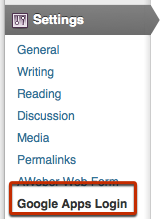To set up the free version of the plugin, you will need access to a Google Workspace (formerly knows as G Suite or Google Apps) domain as an administrator, or just a regular Gmail account. Please note the below instructions are for the Basic package only. For all other packages, we will send further instructions for setup.
Easiest way:
- Go to your WordPress admin control panel’s plugin page
- Search for ‘Google Apps Login’
- Click Install
- Click Activate on the plugin
- Go to ‘Google Apps Login’ under Settings in your WordPress admin area (see Main Settings below)
Follow the instructions on that page to obtain two codes from Google, and also submit two URLs back to Google
If you cannot install from the WordPress plugins directory for any reason, and need to install from ZIP file:
Upload googleappslogin directory and contents to the /wp-content/plugins/ directory, or upload the ZIP file directly in the Plugins section of your WordPress admin. Follow the instructions from step 4 above.
Main Settings
Once the plugin has been activated, please go to ‘Google Apps Login’ under Settings in your WordPress admin area. There you will be given a link to personalized installations steps. (If you are not yet ready to install, you can see a preview of these instructions here.)
If you are having any difficulties in installing or setting up the plugin, please do not hesitate to contact support.
Do you manage your organization’s WordPress accounts?
Is it a hassle setting up new accounts, and a security risk forgetting to delete accounts when an employee leaves? Well, let Google Apps Login Premium make your life easier!
How Google Apps Login Premium will help you:
- Save time and increase security
- Completely forget about WordPress user management, it syncs from Google Apps automatically
- Ensure that employees who leave or change roles no longer have unauthorized access to sensitive sites
- Increase engagement on corporate intranets – no more waiting for WordPress accounts to be set-up, and user profiles are automatically populated with real names rather than quirky usernames
Click here for more information, pricing, and installation!