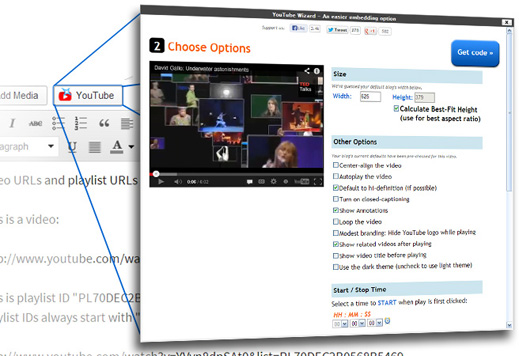Starting a blog isn’t easy, whether it’s for your own personal use or for delivering more useful content to your audience or customer base. While WordPress is a robust blogging service just on its own, there are dozens (if not hundreds) of WordPress plugins for blogs.
These plugins transform your blog and your workflow, adding things like embedded video, image galleries, affiliate links, social media feeds, and even speeding up your entire site.
Take a look at these plugins that could transform how you blog.
1. Easy Affiliate Links
If you’re unfamiliar, affiliate links are an interesting and sometimes effective way to make a little extra cash on your blog. An affiliate link is a link to a product where you will receive a portion of the proceeds if someone comes from your site to the product page in question. Obviously, the amount of money you can make depends on the size of your audience, their purchasing proclivities, and your own relation to the products in question.
Easy Affiliate Links is a WordPress plugin that simplifies the process and gets you making money faster. As you can see from the image, the plugin adds a small link icon to the normal blog editor for adding affiliate links. The plugin is free, but the premium versions ($29 for a single site or $119 for multisite) add access to more robust analytics.
2. NextGEN Gallery
Is your blog heavy on images, drawings, or other visuals? Even if it isn’t, it may be wise to consider adding more pictures to engage with your audience better — users process images up to 60,000 times faster than text. NextGEN Gallery is a WordPress plugin for blogs that helps you embed galleries and slideshows in your WordPress site.
NextGEN is available at many different price thresholds, so you can find the license that’s right for your blog. Some offer multiple site licenses and more features, like Imagely’s assortment of galleries. These include filmstrip, grid, list, blogstyle, mosaic, masonry, hover captions, and more.
3. WP Super Cache
WP Super Cache is practically a must-have WordPress plugin for blogs. Essentially, it’s a plugin designed to speed up your website and to make it load faster. It does this by serving static HTML pages to visitors instead of the dynamic PHP pages that, while useful, tend to be extremely resource-intensive.
Users who are logged in to your site and interacting with it on more than a surface level are still served the PHP pages, but WP Super Cache makes sure you’re not wasting bandwidth on window shoppers, while still making your site perfectly accessible to newbies.
4. Yoast SEO
No list of helpful WordPress plugins for blogs is complete without Yoast SEO. Yoast is so ubiquitous that it almost goes without mentioning. The primary purpose of this tool is to guide your SEO efforts, ensuring that your posts will have a leg-up in the fight for recognition on Google and other search engines. The Yoast SEO plugin creates a series of fields at the end of the drafting area of your blog post, and it dynamically rates your blog post against current SEO best practices. It will let you know if you didn’t use the focus keyword enough, or if you didn’t include it in subheadings. It will judge the length of your blog post, the quality of the slug, and even the general density and readability of the text.
5. Google XML Sitemaps
Like Yoast SEO, the primary purpose of the Google XML Sitemap is to improve your SEO. However, instead of offering you tips on writing and keywords, Google XML Sitemap creates a map of your site to make it easier for search engines to index, thus improving the discoverability of your blog. In addition to providing a neat XML sitemap for Google’s spiders, it also sends an update to search engines when you create a new page, blog, or add additional content to your website.
6. Fancier Author Box
Fancier Author Box is a fun WordPress plugin for blogs. Essentially, it’s a plugin that alters the standard, ho-hum author byline area and turns it into a miniature contact page. As you can see by the example below, Fancier Author Box allows you to add all of your social media apps as small icons under your photo, as well as creates a tab that allows readers to find your latest posts quickly.
You can also include links to a home page, links to a company, and even a title or job position listed under your name fairly easily. The best part is that this fancier author box will appear on every single blog page, turning every blog into a contact page.
7. All-in-One WP Migration
Even if you’re not looking to move your site to a different host just yet, it’s good to know you always have the option. But that’s not the only reason All-in-One WP Migration is a useful WordPress plugin. It also comes with a robust host of backup features, which can ensure that your blog or website can survive an accidental crash or malicious attack.
This backup of your site can go to your own server, or All-in-One can pair with popular cloud services like Amazon S3, Google Drive, OneDrive, and Dropbox.
8. Ninja Forms
Ninja Forms is a free WordPress plugin for blogs that allows hosts and developers to create unique contact forms for their website. Whether you’re collecting donations, customer info, uploaded files, engaging customer surveys, volunteer information, fan letters, reader questions and polls, or any form of contact information you can think of, Ninja Forms can help.
You don’t have to know how to program or code — Ninja Forms has a completely visual interface that allows you to tailor the contact form to your specific needs.
9. SmashBalloon Social Photo Feed
SmashBalloon is a plugin that allows you to integrate your social media feeds right into the body of a blog post. Not only does this add a constantly-moving, up-to-date feed to your static blog, it also means that users don’t have to leave your blog to engage with you socially.
SmashBalloon integrates with Instagram, Facebook, and Twitter, and is designed to look good whether the reader is on a desktop, tablet, or mobile device. You can tweak the size of the feed as it appears in the blog, and if you’re a dab hand with JavaScript or CSS, you can alter the appearance and functionality of SmashBalloon as much as you need.
10. BuddyPress
Looking to add more community features to your blog? Want to hear more feedback from your readers in forums, or create a communication suite for your coworkers? BuddyPress is an extremely comprehensive WordPress plugin for blogs looking to expand its community engagement. BuddyPress is fully customizable, allowing you to choose the features you want your community to have access to. This includes logging in to a social profile, creating groups, connecting with other users, following friends, direct messaging to other users, and customizable social notifications.
11. Caldera Forms
Do you need to collect voluntary data on your WordPress blog? This could be for opt-in newsletters, giveaways, order forms, or really any kind of contact form you can imagine. Caldera Forms is an easy-to-use WordPress plugin for blogs that helps you build your own forms, whether you’re a beginner or a seasoned developer. The editor is drag-and-drop and allows you to set up every field and even includes if-then statements that will show or hide new fields based on the users’ answers. Caldera Forms also has easy integration with common newsletter automation services like MailChimp.
If you discover that you need assistance creating your forms, you may find it helpful to search google for computer repair near me in your area to find a local expert who can assist.
12. No Self Pings
Interested in decluttering the comment admin you have to do on your WordPress site? Have you ever noticed that when you link to another blog post, you get a comment that lets you know another “site” is linking your blog, even though it’s your own site? If this complicates your life, install No Self Pings. No Self Pings is free and open-source software, and the license applies to one site or many, as needed. It’s a relatively straightforward and hands-free plugin — once you install it, you’re pretty much done. Those pesky intersite link comments will disappear, leaving you to sort through only legitimate comments. And spam.
13. Embed Plus
Video can have a huge effect on your blog and any services or product you may be endorsing — did you know that those who viewed a video were almost 2 times more likely to make a purchase? And putting a contact form right in the video is a great way to convert that interest into a lead. Embed Plus is a fantastic plugin for embedding YouTube videos, playlists, and streams right into the body of your blog.
If you are leaning on video in your blog, remember to make it as accessible as possible. Not everyone who browses the internet has the same audio acuity. Having your video transcript made and embedded as subtitles can help the hearing impaired get just as much out of your content as possible, and spread your message to more people.
Try These WordPress Plugins for Blogs Today
It’s unlikely that you’ll need every plugin on this list, but it may be a good idea to install the ones that interest you and test them out. Most are free or have a free trial option, which should give you some time to put these plugins through their paces and decide for yourself.
With the right WordPress plugins, your blog is limited only by your time and imagination.