We live in a digital world where technology has made life easier on so many levels. However, one thing that irks many internet users is the need to login to every portal they interact with. Whether it’s your social media platforms such as Facebook, Twitter, Instagram or Pinterest, or eCommerce sites, it can be tedious having to remember login credentials and passwords for each and every website.
And what’s more, we all know we should have a different password for each website in order to keep our information secure. But this makes it almost impossible to remember all of them. We all know how frustrating it gets when you need to login to an account and you can’t remember the password for a given website. Password reset processes aren’t always straightforward and can be time-consuming too.
Thankfully, a solution to this problem is at hand with the advent of social login. Without knowing it, you’ve probably used this revolutionary development which saves users time by simply allowing internet users to access their favorite sites, apps, and services with fewer clicks. In this post, we’ll dive deeper into the details of social login and its benefits for WordPress users in particular.
There are so many advantages to using social login, including an easier signup process and fewer online passwords to remember. Although many entities use social login and are reaping the rewards, there are certain ones who have a bit more to gain. When it comes to company websites or other entities which are looking to market their services, social login offers a few distinct advantages. Using Google Apps Login can help increase conversions and engagement on the website.
What Is A WordPress Social Login?
First things first. Let’s establish what it is we are talking about. So, imagine you want to login to yet another WordPress site or WooCommerce platform but dread another long-winded registration process and having to remember more passwords. Well, help is at hand with WordPress Social Login plugins.
These plugins allow users to login, share, and comment on WordPress portals by linking to their social media accounts on widely used platforms such as Facebook, Google, Twitter, Instagram, LinkedIn, and many more. Instead of wasting time filling out a registration form, internet users simply login/register for the site using their existing social media profile.
What Are The Benefits WordPress Social Login?
From the user experience point of view, there are plenty of advantages of using social login. Let’s take each point in turn:
Increased Usability
The most obvious benefit of social login concerns usability. Most people have an account on one of the prominent social media platforms like Facebook, Twitter or Google so having the option to register for a WordPress portal using these credentials makes life so much easier. Furthermore, it removed the need to remember more passwords
There are so many advantages to using social login, including an easier signup process and fewer online passwords to remember. Although many entities use social login and are reaping the rewards, there are certain ones who have a bit more to gain. When it comes to company websites or other entities which are looking to market their services, social login offers a few distinct advantages. Using Google Apps Login can help increase conversions and engagement on the website.
Better Data Security
As much as the internet has opened up opportunities for us all and made life easier in so many respects, it also made us all more susceptible to becoming victims of cybercrime. While some may argue that social login creates more opportunity for exploitation, there is greater evidence to suggest that this method of access is in fact more secure and reliable. Remember, social platforms such as Google and Facebook are massive organizations that invest millions of dollars into their cybersecurity systems. Therefore it is likely that social logins provide more robust internet security that can be provided by standard IT departments or bespoke login functions. Ultimately, an intelligently implemented social login system actually offers more protection for your website and any sensitive user data that it may contain. Furthermore, additional tracking and protection provided by social logins actually simplify the data security process.
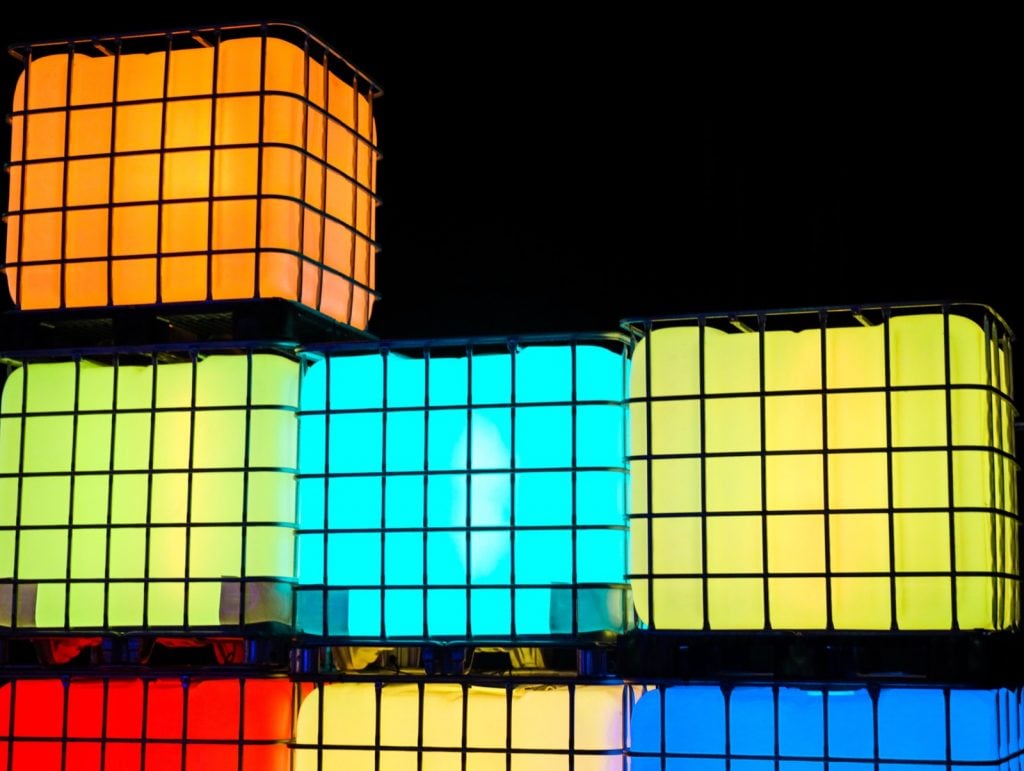
What Are The Benefits For Businesses?
Now it is not only the internet user that benefits from social login but also the businesses and platforms that install social login plugins too. Let’s look at some of the ways that social logins can assist businesses.
Provides An Effective Feedback Mechanism
Businesses looking to grow their client base and constantly improve their offerings rely on receiving constructive feedback from users. The interaction functionality of social media platforms is perfect for this in that they provide a tool for users to easily leave comments, share experiences and make various recommendations. Linking a business platform such as a WooCommerce site to your client’s social media accounts significantly increases the reach of the platform and can ultimately generate more interest in your services and encourage more user sign-ups. Furthermore, linking to social media helps build a sense of community for a business platform through interactions, reach, and efficacy. What’s more all of this can be done with minimal effort on the part of website admins.
Increased Opportunity for Personalization
Depending on the particular niche, businesses these days tend to operate in a saturated marketplace where competition can be fierce. One proven way to increase customer loyalty is by finding ways to cater to the specific interests, tastes, and needs of our users. This type of personalization plays a significant role in terms of making clients feel valued. Platforms that successfully utilize social login are more adept at tailoring services to provide a more personalized experience that is highly sought-after today. Personalization also serves to improve user experience because it allows site admins to ensure content is relevant to the consumer. Social logins give businesses access to the user’s interests and likes which can be an absolutely brilliant market research resource in that this information can be used to gauge demand and offer additional services that will appeal to your client base.
Decreased Cart Abandonment Rates
Another major benefit of social login for WooCommerce sites is that the feature is known to reduce cart abandonment rates quite dramatically. This is due to the fact that social login serves to make the whole checkout experience much more user-friendly. Research has shown that a cumbersome signup process puts people off engaging with a WooCommerce store and can be a major contributor to cart abandonment as it makes customers faster. In our technological age, everyone is looking for instant gratification without necessarily having to share their life story on a registration form. By installing a social login plugin WooCommerce sites offer a seamless way for users to complete the checkout process. Customers no longer need to part with their email address and wait for a verification email before being able to complete their translation. Ultimately, social login allows the shopping process to proceed more smoothly making it one of the best checkout optimization strategies around.
Lower Bounces Rates
On a similar note, people who are put off by yet another long-winded registration form will instantly exit a site the moment they are presented with a sign-up form, which ultimately increases a site’s bounce rate. Having the option to use a social login function encourages customers to engage with the site by improving the user experience and reducing your bounce rate and also increasing the average time spent on the site. Both of the measures are great for business and profit.

What Is The Best WordPress Social Login?
So, now we’ve established the benefits of social login we need to discuss which plugin is best for your WordPress site. Once you begin your research you’ll find a vast array of both free and premium social login plugins that are compatible with your WordPress site. Now the challenge is establishing which one of these is the best for you.
While there are plenty of options, Google Apps Login for WordPress tops the list, and here are some of the reasons why.
Google Apps Login for WordPress
One of the best plugins for social login is Google Apps Login for WordPress. With Google Workspace being among the most popular platforms, it makes sense for WordPress sites to capitalize on this user base. This plugin allows you to sync your WordPress site with Google Workspace whereby they are automatically pulled into your WordPress site with the plugin.
Designed with user engagement in mind, users no longer need to set up a WordPress account. Still, they can simply log in using their existing Google Workspace details. Furthermore, users won’t need to remember yet another password, and site admins won’t need to waste time recovering lost accounts. Furthermore, security features are excellent, thanks to Google’s OAuth2 technology, which includes multifactor authentication.
Speaking of security, the Google Apps Login for WordPress is an excellent option for any website with a large staff. The plugin features an employee access control element that ensures that employees who leave the company or change roles no longer have unauthorized access to sensitive information. Moreover, granular access control allows employees to receive different access levels dependent on WordPress roles based on Google Group or OrgUnit membership.
Conclusion
In short, social login is a revolutionary change for WordPress sites as it provides a greater sense of legitimacy for consumers by making the registration and login process all that more straightforward. Social login plugins do so by creating a linkage between the WordPress portal and the user’s social media account.
There are many social login plugins available however it is best to choose one which integrates with the most reputable social media platforms namely Facebook, Twitter, LinkedIn, and Google. Furthermore, it is important to note that from both a professional and a social perspective Google (with all its various apps – namely Google Drive, Gmail, etc) has the broadest users.
Therefore, the Google Apps Social Login is the easiest plugin in terms of integration as Google’s services are highly trusted and most commonly used by both individuals and businesses. From a business perspective, installing a WooCommerce social login feature also makes sense from a marketing and market research point of view as it provides an excellent tool for building a better understanding of the client basis.
In summary, therefore, social login is a feature that has emerged as an answer to some of the major pain points felt by WordPress and WooCommerce users. The fact that it provides extensive benefits for both internet users and business portals proves that it is a must-have feature for any WordPress portal.
The Best Social Login Plugin for WordPress
Grow Your Business with Google Apps Login for WordPress, Trusted by over 300,000 Businesses.

