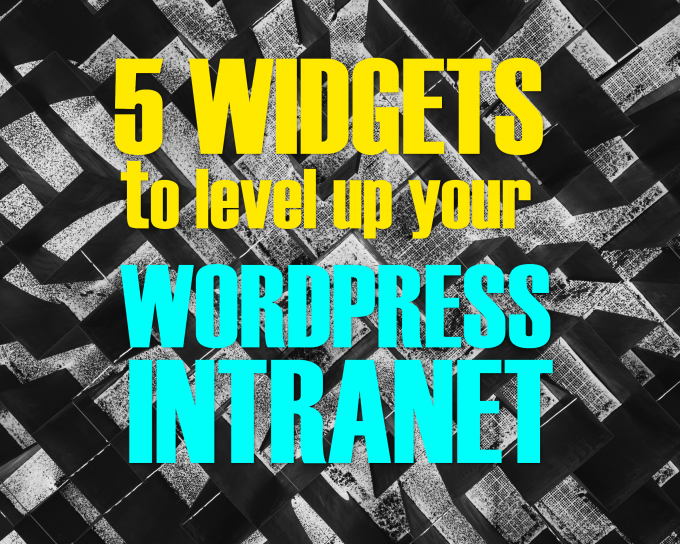Most intranets fail because keeping them updated is a laborious chore.
A good intranet should be much more than the digital equivalent of that filing cabinet nobody ever opens. A well-structured, regularly updated intranet is a vital resource for every level of employee, a repository of company knowledge that can guide your business through good times and bad. It needs to be easy to use and easy to maintain: that’s why many companies rely on the convenience of a WordPress intranet.
Relying on the standard WordPress features to update your intranet can be limiting and inefficient, however. It was originally designed for public blogging, after all, not internal company comms. It’s likely that the team members responsible for intranet upkeep will have other roles to fulfill as well, and if this part of their job is one they dread, then it inevitably gets deprioritized.
It’s easy to improve your CMS with plugins that make updating your intranet more convenient, lightening the burden of those tasked with managing it.
These widgets can also increase accessibility, functionality, and visibility for end-users, ensuring regular, painless updates and high engagement — the goals of any intranet.
With that in mind, here are five essential tools that can be added to WordPress to ensure all these benefits are felt in your company.
Embed Google Drive in your WordPress intranet
If your intranet has its own media and document library to maintain, separate from everything else in the company, then what should be a simple job soon becomes a time-consuming distraction.
That’s especially true for a WordPress intranet.
As useful and adaptable as the WordPress framework can be, it is hardly best-in-class when it comes to asset management. If you’ve used WordPress in any form, you’ll know that adding photos and videos to the library, then finding them quickly when you need them is not much fun.
WPg’s Google Drive Embedder eliminates that problem in a stroke by automatically connecting your WordPress intranet CMS to the Google Drive folders your team members already use for everything else. Not only does this integration remove the need to upload media assets twice, but it also means you can organize them far more efficiently using Google Drive’s superior folder structures. This also lets team members access and share those files without switching between accounts.
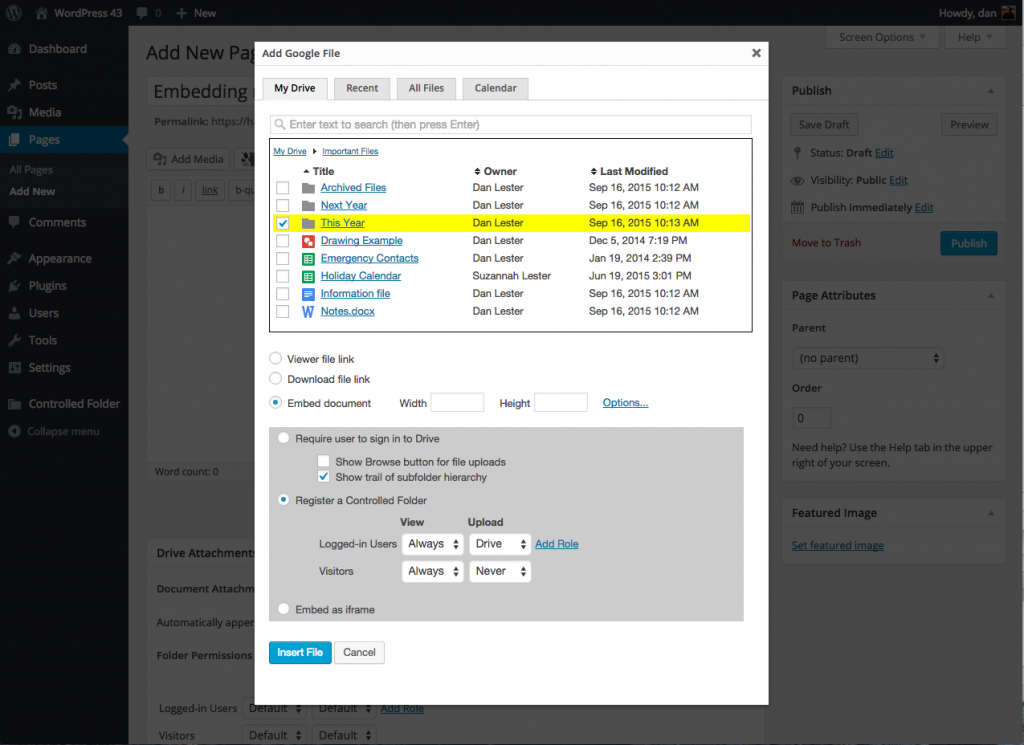
Consider this hypothetical: imagine you need to add an entry to your company intranet for a product line you are about to relaunch. Relying on WordPress alone, you would have to sift through a messy media library to find product shots from months or even years ago or upload them all over again, creating needless duplicates. The same is true of text you may need to copy from older posts. Rather than getting to work on the content quickly, time is wasted locating the content in the first place.
Adding Google Drive Embedder to your WordPress intranet means that updating the content is as easy as working on any Google document, which in turn means that it gets done faster and earlier. The alternative is an intranet that quickly goes out of date as new content gets backlogged and revisions gather dust.
Plan ahead more easily with WP Project Manager
The upkeep of your company knowledge base can plummet in priority as attention goes to core business functions. Behind-the-scenes processes get taken for granted — it’s just the nature of the beast. A great way to ensure that your internal comms don’t lag behind everything else you do is to treat them like any other project.
You wouldn’t allow product development or sales to go ahead without clear project management, so why let your own intranet drift without a rudder?
Research by intranet developer Simpplr shows that a staggering 90% of company intranets fail within three years and that poor task management is one of the main reasons why.
This is about much more than just organizational neatness. Research by intranet developer Simpplr shows that a staggering 90% of company intranets fail within three years and that poor task management is one of the main reasons why. Developed by weDevs, the WP Project Manager plugin is a convenient solution to this problem. Rather than asking people to check one platform, such as Airtable or monday.com, to see what needs to be done and then switch to WordPress to perform the actions required, WP Project Manager adds the task-tracking and scheduling functions directly into the WordPress CMS.

This keeps all the vital information in the same place, where the work is actually being done and smooths out yet another bump in the road. Every member of the team can track what they need to do and when they need to do it without switching to a different browser tab.
There’s no reason your intranet content team can’t be as focused and organized as those working on customer-facing content.
Avoid WordPress’s cluttered admin area with Beaver Builder’s Assistant
What works for a commercial app is also how you should be thinking of your intranet: ease of use should always be the goal, even for internal platforms.
When you’ve been using WordPress for a while, you soon realize that a lot of the tasks you need to perform don’t actually require much time. What slows these tasks down is having to wade through the rather unwieldy WordPress admin menus to get to the functions you need.
The Assistant plugin from Beaver Builder allows basic core WordPress intranet admin tasks to be performed without having to even enter the WordPress admin area. Why does this matter? As with so many of the sticking points that drag company intranets down, it’s all about removing friction from the content process.

The more needless steps somebody has to go through to perform a task, the less likely they are to complete that task. This is a principle that is widely understood in UX circles but is well worth applying everywhere your employees interact with software as part of their job — including internal systems.
Streamlining a process to remove any steps that don’t directly move the user toward their goal can have a considerable impact on how quickly and efficiently it is performed. In the case of your WordPress intranet, that means day-to-day housekeeping gets ticked off the “to-do” list without problems and the intranet is always up to date and refreshed, so it’s used more often as a result.
Mission accomplished.
Incentivize intranet use with OKRs
Keeping your WordPress intranet up to date is only half the story, and this is where even the most organized company can stumble. There’s no point in having a beautifully designed and painstakingly curated knowledge base if none of your employees are using it.
Let’s use another hypothetical. A company has an important policy change that several key teams need to be aware of and refer back to for future projects. The company intranet is well managed and easy to use, but there’s still a good chance that this vital information will just sit there on the server, hoping employees are motivated to seek it out. It’s hardly a rare occurrence.
In a busy workplace, internal comms are often the first thing to be ignored. What’s the solution?
As with some of our other intranet pain points, it helps to think of it in the same terms as you would for a client-facing problem. Sales teams have targets to hit. Product engineers have milestones to meet. The same incentives can be applied to a WordPress intranet by using Mainul Aion’s objectives and key results (OKR) plugin.
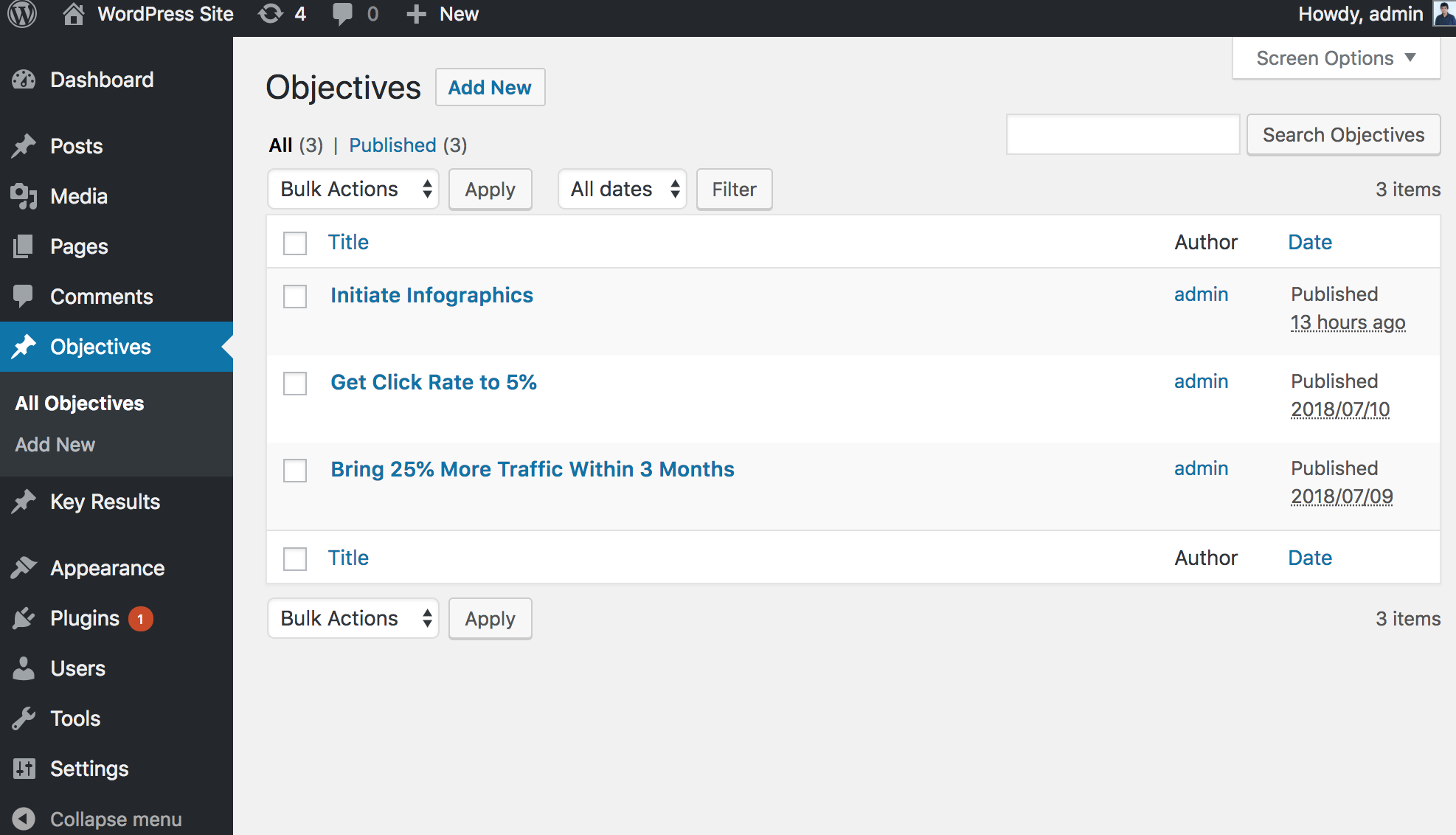
This adds KPI metric tracking to your intranet posts, allowing you to set targets for page views and keep track of who is complying. Team leaders can therefore be encouraged to promote intranet use with a data-driven outcome-based approach.
After all, much like the famous philosophical tree that falls in the forest with nobody around, an intranet that isn’t used is just files on a server.
Use Google Apps to manage WordPress intranet access
WordPress plugins can also help protect your intranet from everyday IT obstacles like forgotten passwords.
According to the academic website Phys.org, the average person now has 90 active website logins and either relies on a manual list or automated password saving in their browser to keep track of them all. An HYPR study on U.S. password habits found that 57% of people had forgotten an important work login and had to have it reset in the last three months. Not only does that slow down the work they need to do, but it also puts needless strain on IT departments.
Asking your employees to remember yet another login in order to update your WordPress intranet introduces an additional weakness in the task chain. The WPg Google Apps Login plugin overcomes that by allowing employees to use their existing Google account to access your WordPress back end. The result: one less login to remember and a much smoother workflow.

This has deeper benefits, however.
Imagine you have some specific product details or processes that need to be added to the intranet, and they are technical in nature. With the Google Apps Login plugin active, you would be able to give specific access to a relevant product team member. They can make the update using their Google account rather than having to explain it to a content team member who may miss important nuances when writing it up. The plugin also makes it simple to limit intranet access as needed, toggling access as easily as you do with a shared Google document.
Quite simply, integrating the Google systems that employees already use every day embeds your intranet seamlessly into normal operations and offers more agile and flexible security access at the same time.
Your intranet is more than just a WordPress shell
While WordPress is a powerful and useful CMS tool, it is something of a blunt instrument. Intranets thrive when they are managed with precision, flexibility, and focus.
WordPress plugins are an ideal way to bridge this needs gap, creating a bespoke back end for your company intranet that actively encourages regular, thoughtful updates and engaged, informed end-users. The process of installing and managing these plugins is easy, and the benefits are enormous, ensuring that the time and money invested in the intranet is not wasted and that key announcements and information are seen and understood.
Anyone responsible for an intranet knowledge base who hasn’t modified their CMS with plugins should give them a try as a matter of urgency.