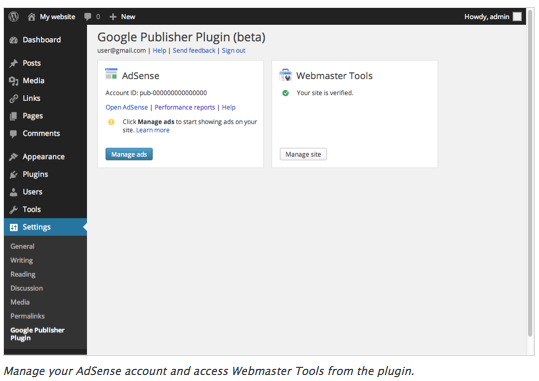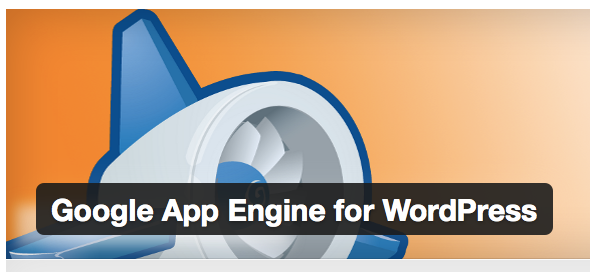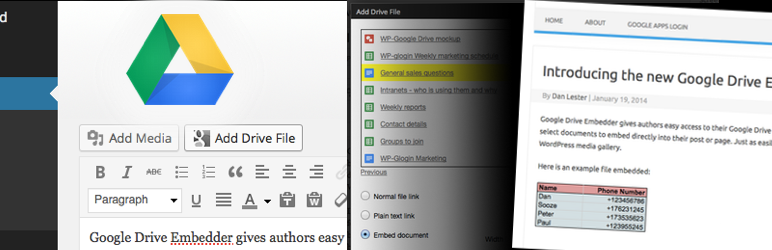As Google launches its second official WordPress plugin, WP-Glogin asks: are these the beginnings of something beautiful between the search giant and the largest self-hosted blogging tool in the world?
The WordPress plugin directory is plentiful with Google plugins, but Google has only ever created two of them itself: Google App Engine and, most recently, Google Publisher.
The Google App Engine plugin enables seamless operation of your WordPress-powered site on the App Engine PHP hosting service, while the Google Publisher plugin (released a few days ago, and still currently in beta) enables you to easily use Google’s products – including AdSense and Webmaster Tools – within your WordPress site.
As developers working closely with Google Apps and WordPress, we think it is great to see Google taking a direct interest in the WordPress ecosystem. But with Google’s many APIs accessible to developers and much of its code open source, it raises the question, why did Google choose to build these two plugins itself?
Google Publisher Plugin
There are already a few third party plugins catering for Google AdSense on WordPress, so what have Google done different?
In a recent article, Jennifer Slegg of Search Engine Watch summed it up well:
“With Google AdSense, the plugin is designed to make it very easy for webmasters to add AdSense code to their WordPress blog, without having to have template modification experience, something that often requires HTML or CSS knowledge, depending on the template.
There are some other third-party AdSense plugins that have been released previously, but most of them rely on having widgeted areas where the ads appear, and widgeted areas most often are in parts of the page that don’t have a very high click-through rate for ads.
With Google’s plug-in, you will definitely be able to select higher optimized placements for your AdSense ads, for increased AdSense ad revenue for publishers. I know this part of the plug-in is going to be very popular with AdSense publishers looking for an easy way to add AdSense to a WordPress blog while maximizing ad performance”.
It would make sense to assume that the Account Managers down at Google were getting many enquiries about implementing AdSense on their WordPress sites, but there wasn’t a plugin that they felt they could recommend, and thus were losing opportunities to show ads. With their own plugin, Google have greater control over ad performance.
Google App Engine
Google App Engine plugin for WordPress was launched soon after Google had completed development of the PHP version of App Engine. To build a PHP hosting platform that would not accommodate the world’s largest piece of PHP code, would have been a huge oversight on Google’s part. As they were building the PHP platform, their developers would have had to continually tweak the App Engine plugin, and the core PHP platform, almost in tandem with each other. No one else could build Google’s core PHP platform, so Google had to take charge of both parts.
So where does this leave WordPress…?
From the above it is easy to understand Google’s decision on creating these two plugins itself. Clearly there is no company wide end goal for building on WordPress; it appears that two independent business units have built plugins to further their own goals. There is no strategy to make WordPress more “Googley”.
To find out what the Google third party landscape looks like, we carried out a quick study to find out the most popular Google related plugins on WordPress, and the results point toward SEO, Maps and Analytics being the most popular.
We think it makes sense to be able to pick small, dedicated plugins to deliver the Google functionality you need. But your experience as an admin becomes a bit fragmented if different plugins have different configuration and authentication systems.
To help unify the third-party landscape, we are extending our own plugin – Google Apps Login for WordPress – to become the platform for any developers to share its centralized Google authentication. As a first example on this platform, we have just released a new plugin extension that allows authors to embed Google Drive documents into their posts. Try it out here
So what other plugins should Google develop in order to have control, and how will Google choose to support them? And what plugins would you like to see developed on our platform?