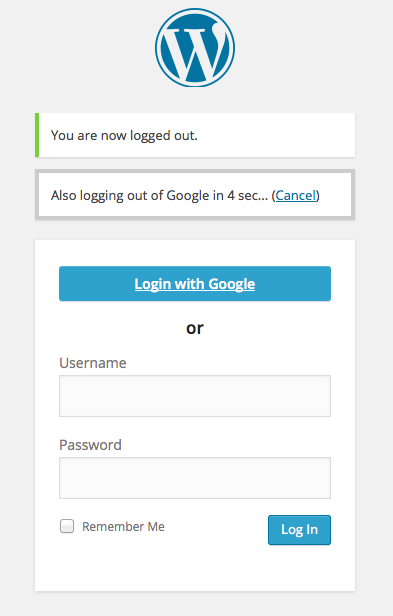Many of our customers use Google Apps Login for WordPress because it keeps their Google Apps accounts physically separate from their WordPress accounts, while still providing useful integrations between the two.
Your Google password is never sent to your WordPress server. So if your WordPress site has any security problems, your users’ Google accounts will still be safe.
However, some of our customers brought a challenge to us – can we do more to help users on shared computers? They might login to Gmail to check their email, and then click through Google Apps Login to be connected to their WordPress intranet. Having working on that site, they logout of WordPress and walk away from the computer – possibly having forgotten to logout of Google.
Google Auto-logout
We have added a simple but effective option to our Premium and Enterprise GLogin products – Automatically logout of Google when logging out of WordPress, available in the Advanced Options tab of your plugin settings.
When checked, logging out of WordPress returns users to the WordPress login page as usual, indicating they are now logged out. And it also displays a widget counting down from five seconds before it will redirect automatically to the Google logout pages.
If the user wants to remain logged in to Google, they can click the widget’s cancel button before the five seconds are up!