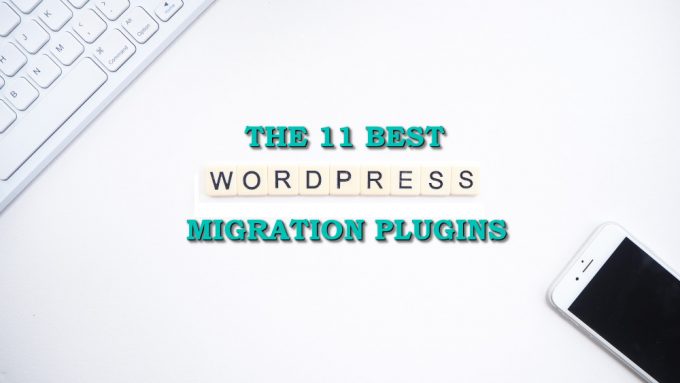Sometimes you have to move your entire website — hosts change, fees go up, and occasionally it becomes prudent for any business or individual to seek greener digital pastures.
You can opt to bring in an outside team to help with your migration, especially if you aren’t particularly tech-savvy (or you just don’t have the time). That can come with its own challenges, though — onboarding outsourced developers can often take more time and energy than it’s worth.
However, there are plenty of WordPress migration plugins that are user-friendly, easy to install, and will handle all of the tedious minutiae of site migration without burning out your budget or your hard-earned SEO efforts. It’d be horrible to gain all the benefits of the new site and lose all of the backlinks and authority that keep your business regularly ranking in Google.
Check out these plugins for migrations, cloning, backups, and syncing your website.
1. All-in-One WP Migration
The aptly named “All-in-One WP Migration” plugin for WordPress is easily one of the most comprehensive out there. First of all, it works with Windows, MacOS, and Linux, making it relatively platform agnostic. Second, it comes with a truly massive list of host providers it’s designed to help migrate from (and to) that also includes some of the largest, like Network Solutions, GoDaddy, A2 Hosting, and iPage.
All-in-One WP Migration plugin for WordPress is completely free, open-source software and is tough to beat. It’s frequently updated, has a robust community for support (2+ million installations at the time of this writing), and doesn’t have upload or size restrictions. Combine that with a compatibility with all major cloud storage sites — including Drive, Dropbox, OneDrive, and dozens of smaller services — and you’ve got an all-in-one migration plugin to fulfill most of your needs.
2. Duplicator Pro
Created by Snapcreek, Duplicator Pro is a hugely popular WordPress migration plugin with millions of downloads. You’ll find it at the top of many developers’ lists because of a huge host of features, including cloning, migration, and scheduled backups to a local server or to the cloud service of your choice.
Duplicator’s free version comes with quick migration between hosts without the need to shut down the site at any point. You can manually back up the site to one of your servers whenever you need, either the entire site or just the portions you deem necessary.
Duplicator Pro comes with scheduled backups, saving you from another task you now don’t have to worry about or slot into your calendar. It also allows for cPanel integration, notification options, and backup to cloud storage, along with a few other helpful perks.
Duplicator Pro comes in multiple different flavors and prices. Personal runs you around $59 and covers a year of support and updates, multisite basic functionality, and a license for three different sites. Freelancer is $79 and jumps up to licenses for 15 sites and power tools. The Business version is $129 and ups the ante with unlimited site licenses. For $359, you get the Gold edition, which includes all of the benefits of the Business version plus support and software updates for the lifetime of the product.
3. Migrate and Backup WordPress
WPvivid Backup Plugin, also called Migrate and Backup WordPress, comes with both a free and a paid version. The free version handles migrations, restores, and backups. The Pro version basically increases the granularity of control, allowing you to manage rollbacks of individual components like plugins and themes, create a developer environment, back up/migrate with remote storage, and back up multiple sites at once.
WPvivid’s plugin is also fully compatible and compliant with GDPR, so if you’re a site admin in Europe — or frequently deal with European websites or customers — this WordPress migration plugin is ideal. As with many of the other plugins, WPvivid supports cloud storage backups and migration from all major cloud services.
4. WP Migrate DB
Looking to migrate your entire database? In the case of an active dev environment, migration can be tricky. Luckily, the WP Migrate Database plugin smooths the process. The free version provides all of the necessary tools for database migration, including unserializing and serializing data, MySQL integration, and replacing all file paths and URLs.
The pro version builds on those features, offering options like pulling or pushing databases in either direction (right from the command line), library sync, multisite functionality, selective table migration, and email support directly from a WP Migrate DB Pro developer whenever you have a question.
5. WP Engine Automated Migration
WP Engine Automated Migration is a WordPress migration plugin designed to be used by webmasters of all different stripes. Site owners enjoy the ease of migration and the money saved not having to export the migration work to a different team. Developers will save time automating processes they would have done themselves, and SEO specialists can take comfort knowing that their entire link structure won’t be demolished during the migration.
Comprehensive walkthroughs detail every step of the migration process with WP Engine Automated Migration, complete with videos and simple tutorials — from creating the new site environment to SFTP credential generation, DNS updates, and SSL certification to maintain your security encryption for users.
6. Migrate Guru
Migrate Guru is a WordPress migration plugin that can help move your website quickly and safely, including large 200GB+ sites. It claims to move 1GB sites in around a half an hour, which you can then extrapolate to figure out how long a site of your size will take (roughly).
This plugin is completely free and requires no additional add-ons or plugins. You also don’t need additional storage because Migrate Guru handles the clone on its own servers first and then moves it over, erasing the data afterward to protect your digital property.
7. WordPress Backup and Migrate
Like many of the plugins on this list, WordPress Backup and Migrate by BackupGuard serves as (obviously) both a backup plugin and a migrate plugin. Since migration and backups work in similar ways (e.g., cloning all the data), that’s going to be the case more often than not.
This plugin comes with multiple plans and pricing options. The free plan includes backup and restore options, cloud integration with Dropbox, and a license for one website.
The silver edition, available for $25, includes all of those features plus an additional website, email notifications, backup to an FTP or SFTP site, and automated backups. For $39, the Gold edition bumps the licenses up to five websites, and cloud integration and restoration added for OneDrive, Google Drive, and Amazon S3, plus small customization options. The platinum edition, available for $99, includes all of those features plus multiple automatic backups, custom cloud destination paths, and a lifetime use for as many websites as you like.
8. Clone
A WordPress migration plugin created by developer WP Academy, Clone is a newly rejuvenated, semi crowd-funded plugin available at multiple terms of service.
You don’t need a cloud storage service or an FTP site — the site and database all back up to Clone’s servers before migrating to the new location. It does this cloning and migration without copying the system files, instead just grabbing backups of the database and user-created information, which greatly speeds up the migration process and reduces downtime across the board.
Clone isn’t a backup service, so if you’re looking for a multi-function WordPress migration plugin, this isn’t it. But for a speedy migration or for cloning purposes, Clone is a great open-source, free plugin that will get the job done safely and securely.
If you’re not sure why Clone being open source is important, you might be surprised to learn about how vital it is to the entire WebOps community to support open-source programs.
9. Pantheon Migrations
Pantheon is a massive WebOps company that powers over 300,000 websites. It operates out of San Francisco’s famous Chinatown district, though they have a worldwide team with locations across the U.S., and in Prague, Dhaka, Manila, Cape Town, and Cambridge, UK, just to name a few. Their WordPress migration plugin is powered by BlogVault and is mostly used for migrating Pantheon-hosted sites. In just about an hour, depending on the size, you can migrate your Pantheon site for free.
If you’re one of the many Pantheon users, there’s really no better option for migrating your site. Plus, since it falls under Pantheon’s support apparatus, regular users can get plenty of support and instruction right with their standard plan.
10. Cloudways WordPress Migrator
Cloudways specializes in migrations of all kinds, not just WordPress. But Cloudways’ WordPress migration plugin is just as solid as their other solutions, offering free SSL certificates and 24/7 support alongside their migration services. As pictured below, Cloudways is extremely simple to use. Simply enter your email, destination URL, server IP address, database name, and your SFTP login credentials to start the migration process (once the plugin has been installed).
Cloudways preserves your SEO efforts by keeping all links as they are. It also clones and moves all e-commerce material, including all customer information and products. This is extremely important because a slow or laggy e-commerce site can tank your entire business, even if it’s only during the brief time of the migration.
However, like the Pantheon plugin, this plugin is really only useful for migrating sites within the Cloudways hosting service.
11. WP Synchro
WP Synchro’s WordPress migration plugin can, of course, migrate your site, but it is also extremely effective at synchronizing all of your files between multiple environments. WP Synchro works best for keeping multiple sites updated with information, like customer data, data stored in tables, uploads, and anything else you want to be consistent between multiple sites. And since you set it up to run automatically, these syncs can take place at whatever interval you choose.
If you’re worried about bloated sync times or lag during the automatic process, you can also set up the plugin to only synchronize the difference in data. So instead of trying to record all data all the time, WP Synchro can run a sync only when something has been changed, and it will only sync that particular change instead of the entire database.
Choosing a WordPress Migration Plugin
So how do you choose? Well, decide what’s best for your needs. If you need something with more robust backup options to use after the migration is complete, consider plugins like WPvivid and BackupGuard. If a “set it and forget it” automation style is more important to you, consider WP Engine Automated Migration or WP Synchro. For cloning or duplication, Duplicator and Clone are obviously going to be your plugins of choice.
Just remember to find the plugin that suits your site, your needs, and your level of tech knowledge. There’s no need to dive deep into a more complicated option than you need or are comfortable learning. Let the plugin do the work, so you can get back to blogging, selling your wares, or just disseminating the news to your eager readers.