
Organic traffic is the customer-acquisition channel you can best rely on when others fail. When this or that social network fades away and that ad campaign fails to earn its pay-per-click dollars back, you can trust that your customers won’t stop searching. And with the right tools and tactics, your site will be ready for customers to find.
If you run a WordPress site, the best way to get started is with WordPress SEO plugins.
SEO, or search engine optimization, is the science of optimizing sites and content to attract the attention of search engines. Search engines are designed to find the results searchers want, so optimizing your site means showing search engines that you do, in fact, have what people are searching for.
In the early days of SEO, this could be as simple as stuffing your site full of keywords your customers were using to search. Those days are gone. Search engines, especially Google, are now so advanced that you need the support of similarly advanced tools and technologies to stand a chance at standing out.
In this article, we’ve gathered 10 of the best WordPress SEO plugins that’ll help you optimize your site and build organic traffic.
1. Yoast SEO
A list of the best SEO plugins couldn’t start with anything but Yoast SEO. Yoast is the most famous WordPress SEO plugin for a reason. Every time you draft a post, Yoast automatically checks the content, title, meta description, and more for your focus keyword. It also analyzes readability, and with premium versions, it suggests internal linking opportunities.
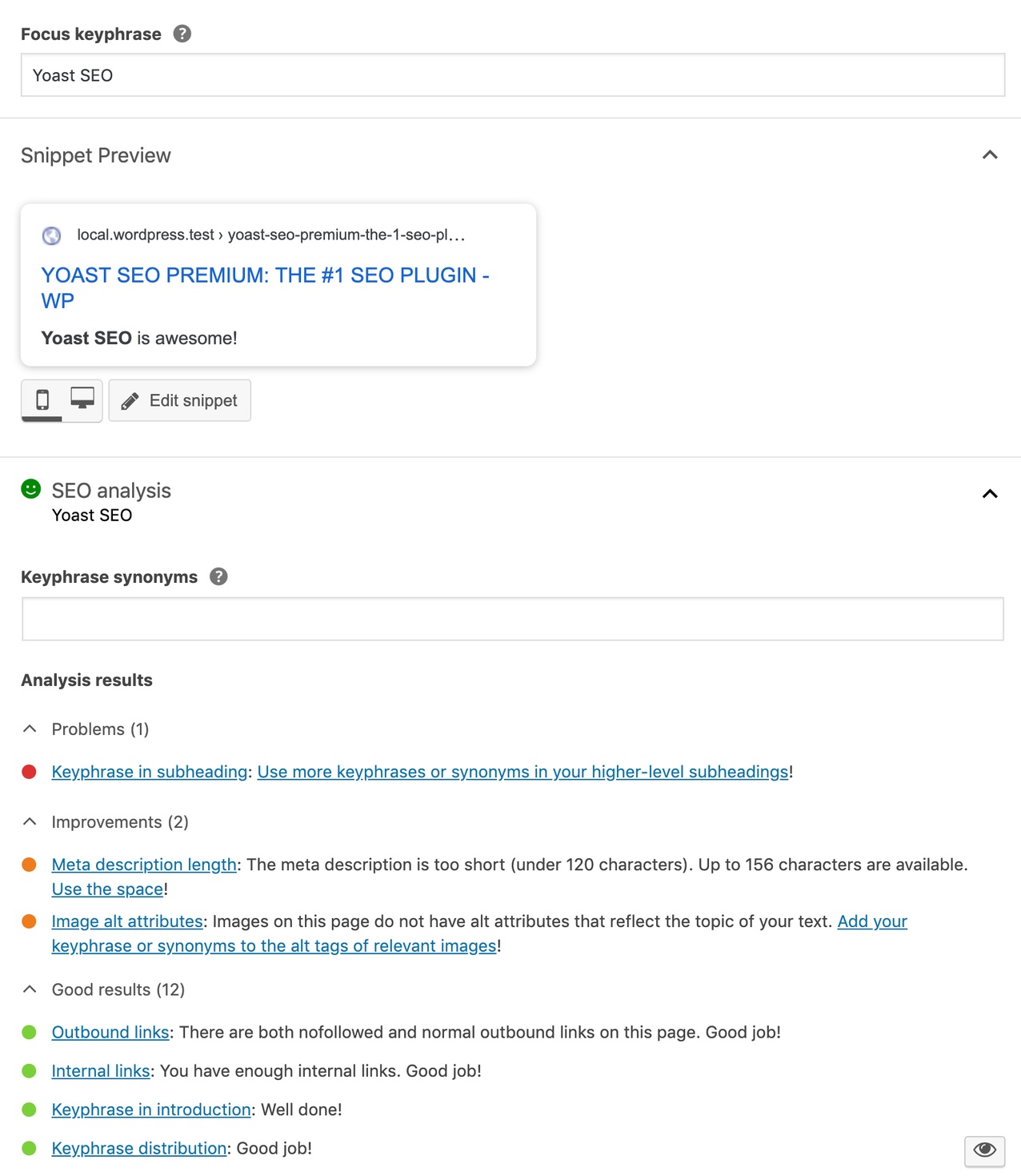
Yoast has a range of other products that are also worth trying:
- Yoast Local SEO specializes in business sites that serve local audiences.
- Yoast Video SEO helps you rank among video results.
- Yoast News SEO boosts your ability to rank news content.
- WooCommerce SEO makes it easier for online shops to rank and to build traffic.
Price: Free, paid plans available.
2. All in One SEO Pack
If you’re looking to optimize your entire site, All in One SEO Pack is one of the first WordPress SEO plugins you should turn to.
All in One SEO Pack makes it easy to submit your XML sitemap to Google and Bing—an essential but often overlooked step for busy site owners. If you want to rely on automation, this plugin automatically notifies search engines when you change your site, and it automatically generates meta tags
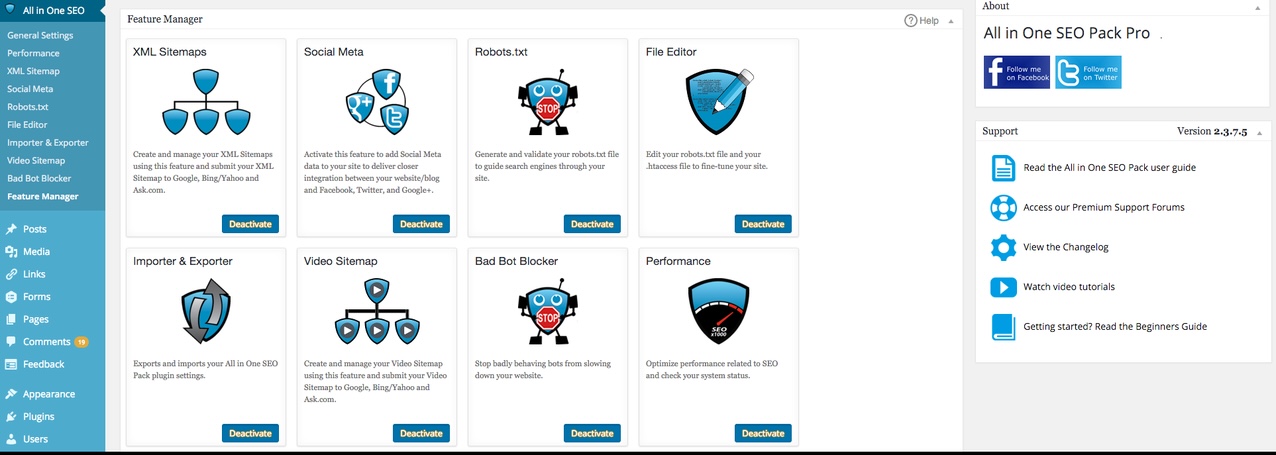
All in One SEO Pack promises to help beginners improve their sites right out of the box, and it will help advanced users with more granular features.
Price: Free, paid plans available.
3. W3 Total Cache
The user experience your site offers is essential for SEO success. Search engines will notice if users click to your site and then quickly leave—otherwise known as “bouncing.” If you have a slow website, for instance, users might bounce before anything loads. Search engines will notice that behavior and penalize your site.
W3 Total Cache promises to improve website performance and reduce load times. It accomplishes this via integrations with a content delivery network that offers high availability and high performance through geographically distributed servers. When traffic volume increases, W3 Total Cache can maintain performance, keep page load times down, and ensure that pages still render quickly.
Price: Free
4. The SEO Framework
SEO has a bad reputation in some circles. Unethical, sneaky tactics are known as “black hat,” and though they might offer fast returns, they almost always cause damage in the long-run because search engines penalize rule-breaking.
The SEO Framework plugin works to keep your site clean—or “white hat.” You might think this is as easy as not using those unethical tactics, but bad actors can use black-hat methods to get your site penalized.
Backlinks, for instance, are one of the most important SEO ranking factors. If a bad actor links to your site thousands of times from a sketchy site they created, that might convince Google you’re trying to game their system. You could end up losing your rankings from someone else’s illicit activities.
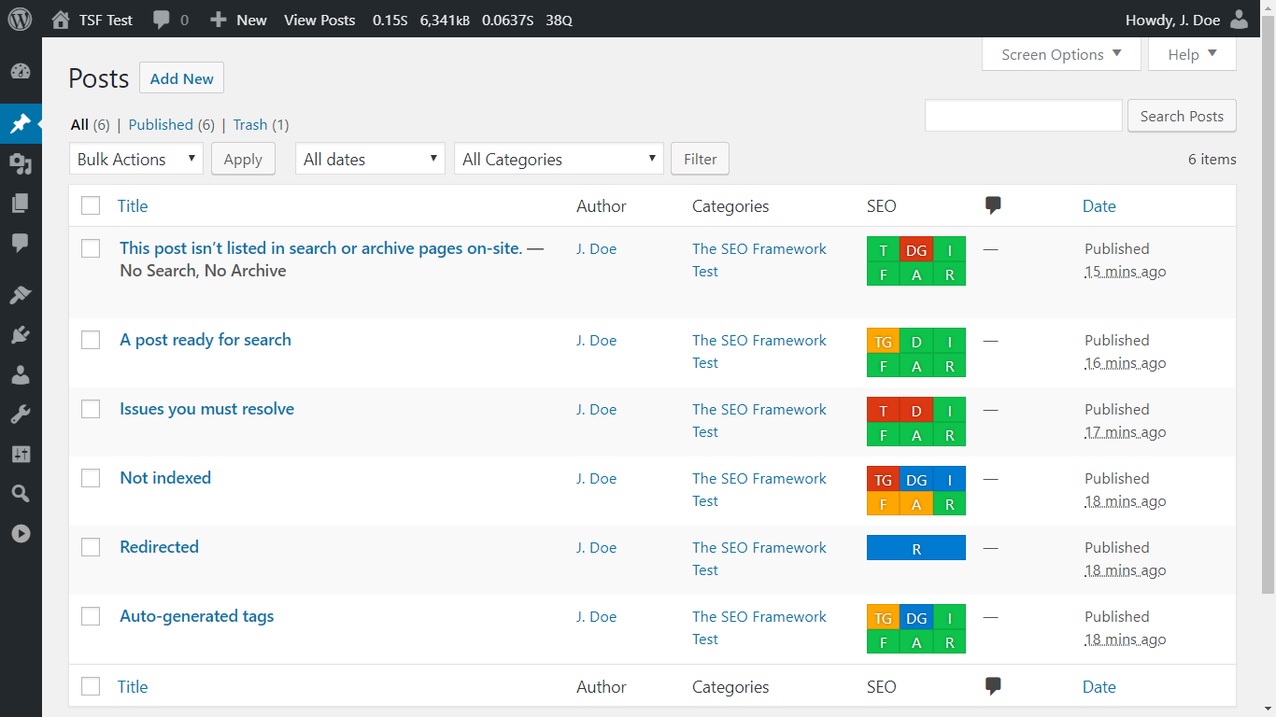
The SEO Framework helps you protect your site and offers a number of other features, including meta-tag generation and optimization.
Price: Free, paid plans available.
5. Smush Image Optimization
Images can make your WordPress website beautiful, but they can also make it slow. Compressing your images helps, but if you run a site with lots of images, this can take up a lot of time.
Smush Image Optimization allows you to easily resize, optimize, compress, and lazy load all of your images. Importantly, this plugin can strip unused image data without affecting the quality of your pictures. With lazy loading, you can make sure users are only loading images that users need to view.
Price: Free
6. Squirrly SEO
Everyone who has ever tried to optimize a site has wished they could glimpse Google’s secret machinations. Google keeps the details behind its algorithms a secret to keep people from gaming them. That mystery leaves people guessing how best to please the Internet’s content gatekeeper.
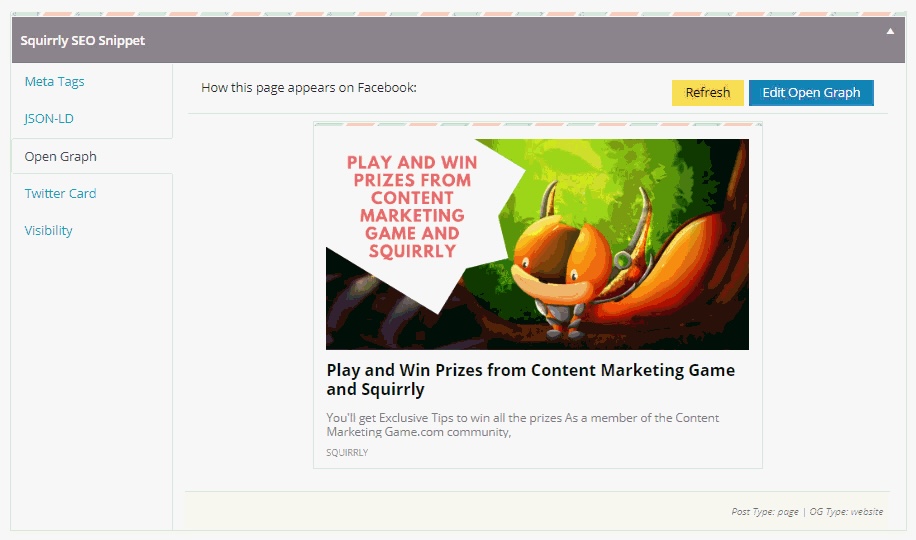
Squirrly SEO claims to examine each page on your site the way Google does. Though mirroring Google’s exact methods is impossible, a tool that takes a comprehensive look at your site, in at least a similar manner, can be transformative.
Using crawlers Squirrly developed, and data from tools like Moz, Alexa, and Google Analytics, Squirrly examines each page of your site and shows you how Google might see it.
Price: Free. Paid plans for $29.99/mo. or $71.99/mo.
7. Jetpack
Jetpack isn’t traditionally known as a WordPress SEO plugin, but the site management and image optimization features make it an essential addition.
Jetpack offers site accelerator tools that can reduce how long it takes to load a page, optimize your images, and make your mobile site faster. You can also deliver high-speed video via Jetpack’s content delivery network without limits.
Jetpack also offers site management tools that make it easy to gather sites and analytics and customize your site with different themes. Jetpack even integrates with the official WordPress mobile app, so you can work on your site on the go.
Price: Free. Paid plans for $3.50/mo. to $29/mo.
8. Hide SEO Bloat
SEO is an important customer acquisition channel, but it should never be your focus. You’re here to build your business, your brand, and your profits.
Yoast is a popular WordPress plugin (one we even recommend above), but it’s prone to bloat. With the Hide SEO Bloat plugin, you can hide different Yoast menus inside your CMS. If you like Yoast but are tired of some of its overbearing design aspects, use Hide SEO Bloat for things like sidebar ads, upsell notices, and other irrelevant settings.
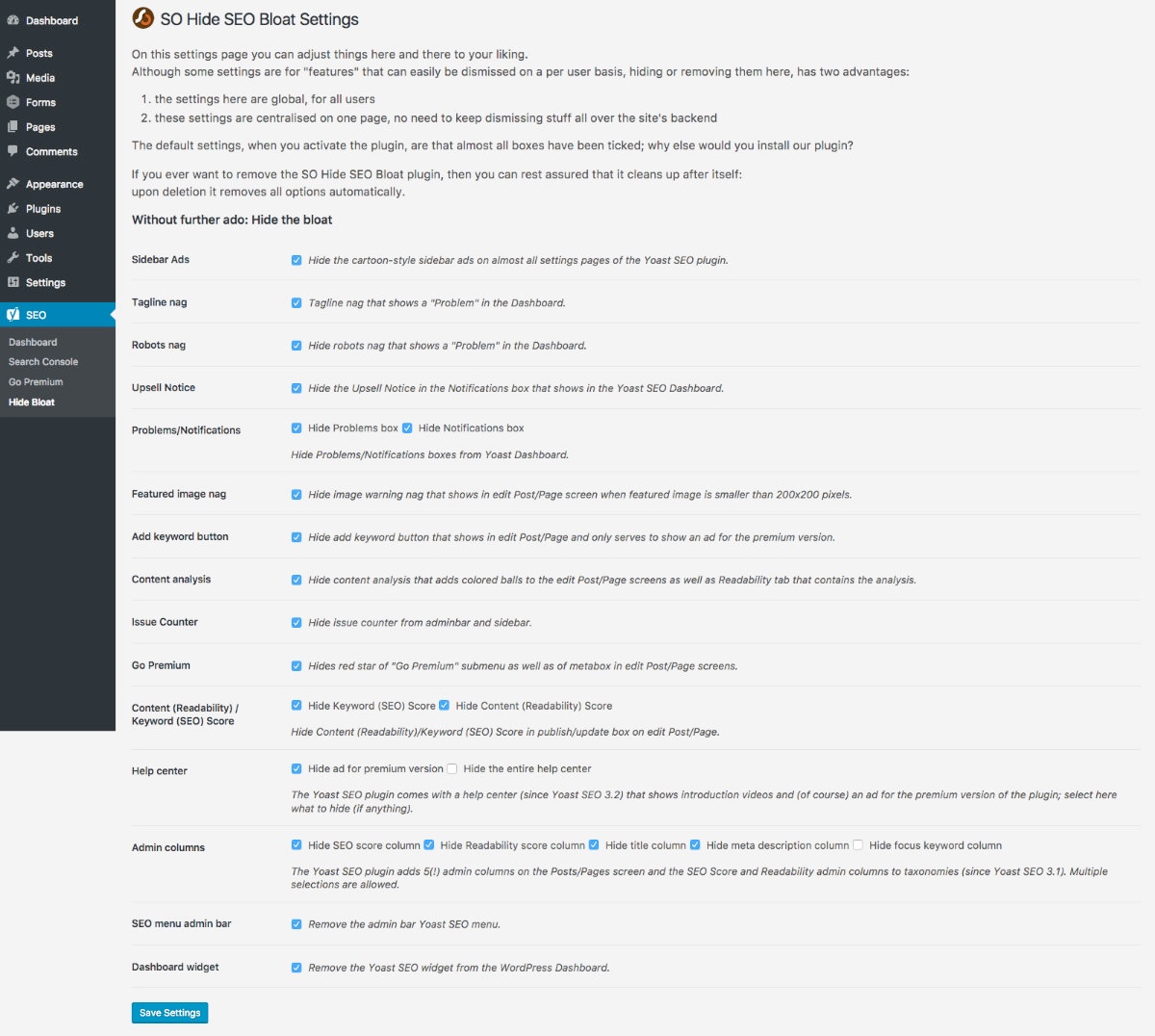
Price: Free
9. SEO Redirection
Let’s say you’ve decided to reorganize your site. If you want to move domains, delete pages, or create new categories, you don’t want to risk losing the traffic that you’re already drawing to that content.
With SEO Redirection, you don’t have to risk hurting your search rankings. Using 301 redirects, you can seamlessly direct users and search engines from one page to another. Even if an old URL is appearing in the SERPs or in your users’ histories, a 301 redirect can link to the new page you want seen.
Price: Free
10. WP Meta SEO
Running a business is a lesson in learning on the fly. Many SEO tools and tips assume you’re just starting out and that you have the chance to follow their best practices from day one. What if you’re months or years into your business and you want to start—or improve—SEO now?
WP Meta SEO gives you the ability to optimize a site that’s already at scale. With WP Meta SEO, you can bulk optimize content, images, and meta tags, as well as add 404 and 301 redirects. You can also check your entire site for broken links, which can hurt your rankings if left unfixed.
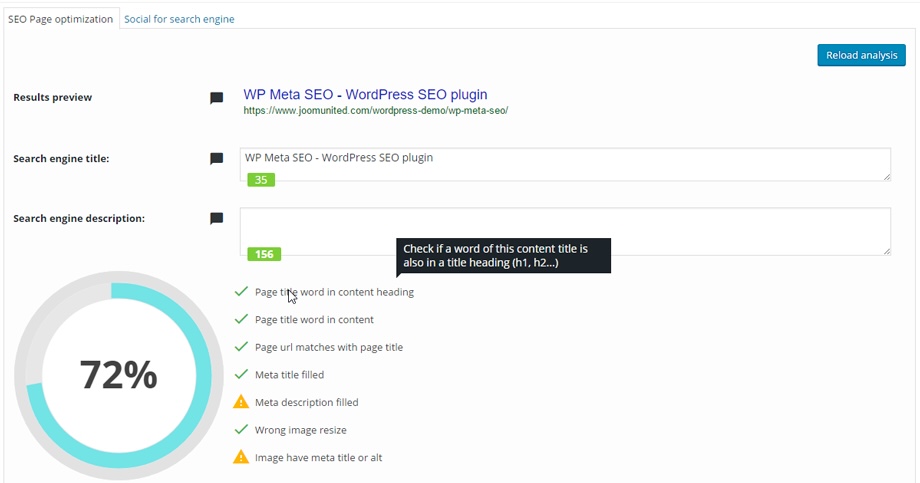
Price: Free
Need more WordPress plugins? Check out our list of the 84 must-have WordPress plugins you need to take your business to the next level.
