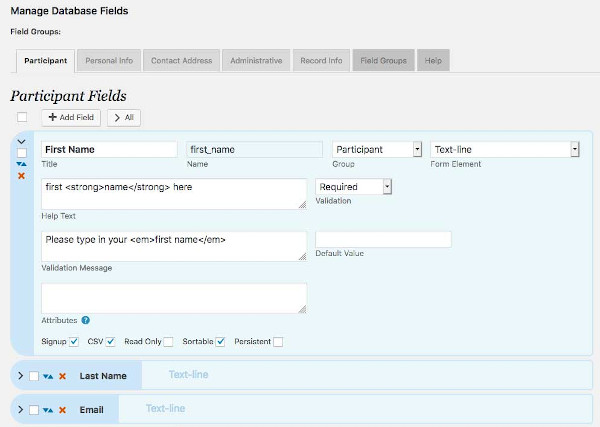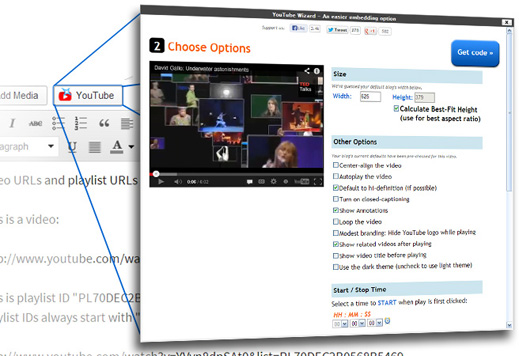
It’s easier than ever to start a WordPress site for your business. But what happens after you get your site up and running? You can’t just register your domain, pick a theme, and then sit back and wait for magic to happen.
Designing and maintaining a WordPress website that maximizes the chances of selling your product takes work.
Thankfully, there are almost 55,000 WordPress plugins—many of them free—that make it simple to improve your site. Plugins can be invaluable when it comes to improving your design, beefing up security, boosting productivity, maintaining a database, and more.
Finding the right mix of WordPress plugins gives you the best shot at wowing visitors and closing more deals.
But which of the many thousands of plugins are worth your time? That’s where we come in. We’ve done the research and found 84 must-have WordPress plugins that will help take your business to the next level.
WordPress Database Plugins for Managing Your Site’s Data
Organizing, backing up, and migrating data easily and quickly is essential for the modern business. Here are the WordPress database plugins you need to improve your ability to manage your data.
1. Participants database
Participants Database is a fully configured database with customizable forms that allow you to easily define all the fields you want to store. It can be used to build indexes, directories, catalogs, and more.
2. Optimize Database after Deleting Revisions
Cleaning data after deleting revisions can be a chore. With the Optimize Database After Deleting Revisions plugin, you don’t have to worry about that. With one click, it performs several tasks, including deleting revisions of posts and pages and deleting spam comments.
3. Contact Form 7 Database Addon
The Contact Form 7 Database Addon is an easy to configure plugin that captures, downloads, and stores data from contact form 7 submissions. If you are collecting information via forms, this can be a huge time-saver.
4. UpdraftPlus WordPress Backup Plugin
Lost data can derail a site. The UpdraftPlus WordPress Backup Plugin aims to make sure that never happens. It allows you to back up data to the cloud in one click, and it’s trusted by over 2 million users.
5. WP-Optimize
Page-load speed is a major factor in whether a user has a good experience on a WordPress site. WP-Optimize improves load speed by automatically caching your pages. It can also clean your database and compress your images.
6. WP Clean Up Optimizer
Use WP Clean Up Optimizer to schedule database cleanings without ever having to deal with the WordPress admin panel.
7. WP Database Reset
Database resets have traditionally come with long wait times or required you to modify files. WP Database Reset changes the game by resetting your database to its default settings without making you wait or requiring you to modify anything.
8. All-in-One WP Migration
With the click of a button, All-in-One WP Migration allows you to migrate your entire site, including the database, themes, plugins, and media files. As a bonus, there is no upload size limit, so it’s easy to upload your whole site.
9. Custom Database Applications by Caspio
The Custom Database Applications by Caspio gives you the ability to design tables, forms, and charts as if you were a pro, but it doesn’t require any programming experience to use. Once you’ve designed what you want, all you have to do to embed it is copy and paste a code snippet.
WordPress Animation Plugins to Make Your Site More Engaging
A well-animated site can mean the difference between someone sticking around your page and someone bouncing—between someone engaging with your content or being scared off by a wall of text. Use these WordPress animation plugins to make your site come alive.
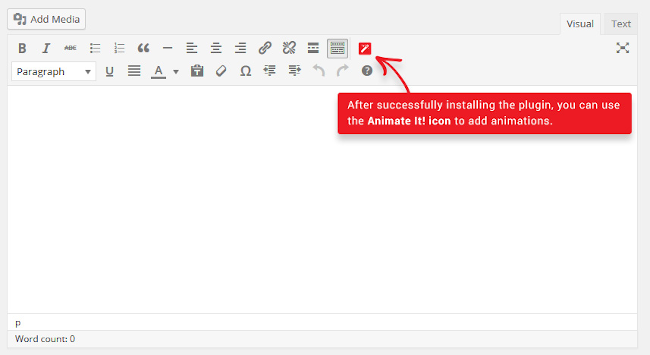
10. Animate it
The Animate It plugin makes it simple to add animations and customize the duration of the animations down to the second. It really excels at making click and hover actions interesting.
11. Shortcodes Ultimate
Use Shortcodes Ultimate to create tabs, sliders, carousels, and responsive videos with ease. A strong point in its favor is that it works with any theme and offers responsive design across devices.
12. Reading Position Indicator
A Reading Position Indicator, which tells you how far into a piece of content you are, adds a nice touch to any site. It’s one of those little things that can make a big difference in the way your site is perceived.
13. Hover Effects
With Hover Effects, clicking and transitioning around a site can be fun. Use it to create effects, from pulsing and wobbling to floating and sinking.
14. Page Animations And Transitions
With the Page Animations and Transitions plugin, you can add some flair to your animations and transitions, such as fade-ins, rotations, flips, and zooms.
15. Smart Slider 3
Slides are a great, visual way to show off multiple images without overwhelming a reader by putting all of your images on one page. These sliders from Smart Slider 3 are responsive, work across WordPress themes, and are optimized with SEO in mind.
16. Slider Hero
Use Slider Hero to add background effects to your hero banners, landing pages, and sliders. It’s time to start drawing people in with your hero images!
17. Image Hover Effects Ultimate
Image Hover Effects Ultimate should be considered by anyone whose site requires a portfolio or image showcase. This plugin adds effects when users hover over images.
18. Flipbox
Use Flipbox to combine an information box and a call to action into one awesome tool. This plugin makes it so that a seemingly normal info box can appear on your site, but when visitors hover over it, a CSS effect transitions to a call to action.
19. Responsive Tabs with Accordions
Use the Response Tabs with Accordions plugin to create responsive, tabbed panels that support transition animations—make the experience of using your tabs worth remembering. This plugin also lets you customize your tab alignment and add titles.
20. Page Loading Animation
Page Loading Animation is a WordPress plugin that allows you to make the experience of waiting for a page to load a little less awful for your readers. It does this by displaying animations while the page loads.
21. Tabs
Use Tabs to add vertical and horizontal tabs, customize them all with a huge range of colors and fonts, and add tabs on multiple pages and posts. Small touches like this go a long way toward improving the user experience.
22. Coming Soon & Maintenance Mode
Similar to the Page Loading Animation plugin, Coming Soon & Maintenance Mode improves the user experience when your site is down for maintenance, displaying a “coming soon” page that does its best to spark joy.
23. Popup Maker
Popup Maker makes it simple to add pop-ups to your site. Use pop-ups to display compelling calls to action or useful information, such as a GDPR warning.
24. Responsive Menu
Use the Responsive Menu plugin to build colorful, engaging menus with customizable animations. This plugin offers over 150 options that can be implemented without any coding experience.
25. Social Media Share Buttons & Social Sharing Icons
Convert your customers into brand advocates by making it easy for them to share content on social media. You can make that happen by adding the Social Media Share Buttons & Social Sharing Icons plugin to your WordPress site. The plugin incorporates share options for email, Facebook, Twitter, and other social sites.
26. WEN Skill Charts
WEN Skill Charts is a WordPress animation plugin that enables you to design and implement skill bars and circles to show users their stats and progress, which allows for easier gamification of user metrics.
27. Ultimate Hover Effects
The Ultimate Hover Effects plugin has more than 85 effects to make your site more dynamic. You can also do a ton of customization on each effect.
28. Parallax Scroll
Parallax scrolling—which is when the background of a site moves more slowly than the foreground as the user scrolls— makes the process of scrolling more interesting. Parallax Scroll makes it user-friendly to implement that sort of scroll, and it can be incorporated into header text or single elements of your page.
29. Pojo Builder Animation
The Pojo Builder Animation plugin is another great plugin that utilizes hover effects. It adds effects like fading, bouncing, and zooming when someone’s mouse hovers over certain content.
30. Tumult Hype Animations
The Tumult Hype Animations plugin allows you to embed animations into posts and pages via shortcodes. It is easy to implement and can be a great way to make your site pop.
The Best WordPress ecommerce Plugins
WordPress is a great platform for running an ecommerce site, in large part because there are so many amazing plugins that make selling your product so much easier. The following list of WordPress Ecommerce plugins can help you boost sales and keep customers happy.
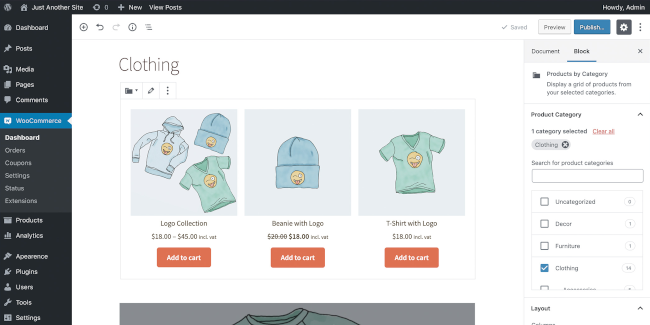
31. WooCommerce
WooCommerce is the most popular ecommerce platform on WordPress. It just gets the job done, so if you’re looking for an ecommerce workhorse with features like product, cart, and checkout pages, this is the one for you.
32. Ecwid Ecommerce Shopping Cart
Ecwid Ecommerce Shopping Cart is designed to help you sell more products on your WordPress site by being incredibly versatile. It supports multiple payment options and multiple languages and can sync with your Facebook storefront.
33. WP-Chatbot
Chatbots help you be there for customers the moment they need you, boosting conversions at the peak of buyer intent. When a customer has a problem or a question, they can quickly get help, which could be the difference between them completing the purchase or leaving your site. WP-Chatbot is one of the easiest and best ways to get a chatbot on your site.
34. Music Store
If you want to sell audio files, you need to check out Music Store, a WordPress plugin that lets you sell music, speeches, and narratives.
35. PixelYourSite
Facebook and Google Analytics enable you to track and optimize customer conversions and behaviors via a small piece of code you put on your website, and PixelYourSite makes managing that code and inputting other scripts very simple.
36. Google Analytics Dashboard Plugin for WordPress
Ecommerce stores have to learn about their customers in order to evolve and build their brand. With Google Analytics Dashboard Plugin for WordPress, you can sync Google Analytics to your site and find tons of great information about how people arrived at your site and what they do once they get there.
37. WP eCommerce
Use WP eCommerce to monitor your sales, manage taxes, and add your products to a digital catalog. Its flexibility is a calling card, as it offers many CSS and HTML customizations.
38. ShortPixel Image Optimizer
You need images to stand out, but large images can slow down your load time and hurt site performance. With the ShortPixel Image Optimizer plugin, you can optimize any image or PDF document so it’s the right size, ensuring a seamless user experience.
39. NextGEN Pro
If you’re looking to sell images then try the best for image eCommerce. NextGEN Pro is the premium version of NextGEN Gallery. Thousands of imaging creatives are already selling their work with NextGEN Pro. It’s designed exclusively for selling images as prints and downloads.
40. Holler Box
It’s not always easy to get good leads to come to your site and stay on your site. Holler Box is a WordPress plugin that makes that difficult task easier by collecting information that can be used to get good prospects to come to your site, such as by collecting email addresses with forms and advertising events.
41. Viral Sign Ups
Creating a referral program is extremely important if you want word of your business to spread. With the Viral Sign Ups plugin for WordPress, you get technology that makes it simple for your fans to invite their friends to check out your site.
42. WP Customer Reviews
WP Customer Reviews allows you to easily implement reviews—a very important element in enticing customers to make a purchase. Social proof is paramount when it comes to getting consumers to make purchases, so this is a plugin you don’t want to overlook.
43. Contact Form
The Contact Form plugin allows you to create eye-pleasing forms that encourage visitors to give you their contact information, which is crucial if you want to nurture a casual visitor into a buyer.
The Best WordPress Plugins for Web Design
The look of your site is as important as what it says. Use these WordPress design plugins to take your web-design game to the next level without having to pay for an expensive designer.
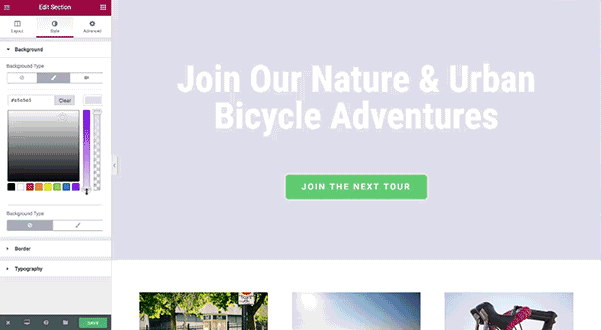
44. Elementor Page Builder
Elementor Page Builder allows you to easily drag elements around your site to create the design you want. They have a massive number of templates and blocks to choose from, so you’ll never run out of options.
45. Envira Gallery
The Envira Gallery team has made it easy to create slideshows, mosaics, thumbnails, and other photo galleries that can make your site pop.
46. Float to Top Button
The free Float to Top Button plugin is a small but mighty add-on to any WordPress site. Use it to help users who scrolled down the page quickly navigate back to the top of the page.
47. Beaver Builder
Beaver Builder gives you a codeless drag-and-drop plugin that makes it easy to add HTML, text, photos, audio, and videos to your WordPress site.
48. heatmap for WordPress
Heatmap is a plugin that helps you dramatically improve your WordPress site design as you track user behavior. For example, if you see that people are drawn to a certain section of your site, you can use your heatmap to determine what features that section has and then incorporate them into other areas of your site.
49. Google Typography
Google Typography brings beautiful and functional Google fonts, such as Mono, Noto Sans HK, and Lato, to WordPress.
50. CoBlocks
The WordPress block editor has capabilities beyond what the average user takes advantage of, and CoBlocks is here to change all that. It allows for new and interesting ways of using the blocks to build stylish and functional websites.
51. Blox Page Builder
Blox is a plugin that lets you use drag-and-drop tools to build unique WordPress pages. It comes with over 100 templates, and it also works on mobile.
52. Feature A Page Widget
This free WordPress plugin helps designers add page widgets to their site—a simple yet valuable tool if ever there was one. As a bonus, Feature A Page Widget is available in multiple languages, including Spanish, German, and Dutch.
53. Central Color Palette
Central Color Palette gives you access to a wide color palette that can be used to spruce up many different aspects of your WordPress site. If you want a more polished and colorful site, this plugin is for you.
The Most Powerful WordPress Security Plugins for 2019
WordPress is an incredibly powerful tool for publishers that is used by hundreds of millions of people, but its popularity also makes it a major target for hackers. These WordPress security plugins will ensure that your WordPress site stays safe and secure.
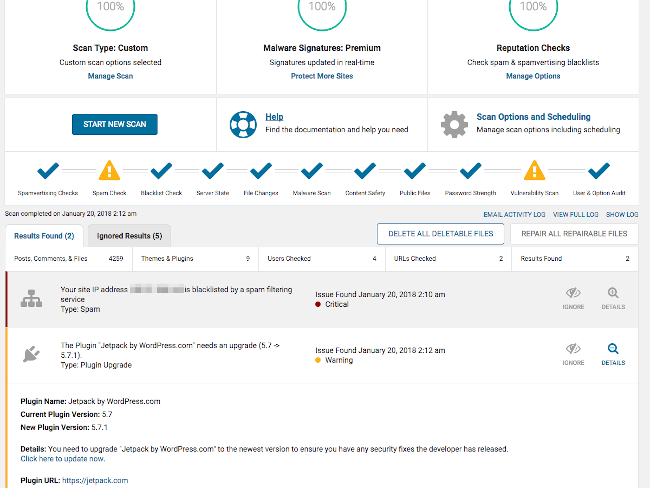
54. Wordfence
This WordPress security plugin gives you a firewall, a malware scanner, and the ability to detect malicious IP addresses. Wordfence is widely used, trusted, and reliable.
55. All In One WP Security & Firewall
If you are looking for a dashboard with many different security tools and a security-strength meter gauge, the All In One WP Security & Firewall plugin is for you. It is a great tool for highlighting how secure your site is.
56. BulletProof Security
On top of the usual security features, BulletProof Security offers robust backup features, antispam tools, and a malware scanner.
57. Cerber Security, Antispam & Malware Scan
The Cerber Security, Antispam & Malware Scan plugin is what you need if you are trying to avoid brute-force attacks on WordPress sites. It does this by making sure there is a limit to how many times someone can try to log in on any given form.
58. iThemes Security
The iThemes Security plugin is a great option for those who are serious about stopping automated attacks and vetting user credentials. If you sign up for their pro version, you get features like password expirations and Google reCAPTHCA.
59. Sucuri Security
Sucuri Security offers a variety of tools that complement existing security solutions, such as file integrity monitoring, blacklist monitoring, posthack security actions, and much more.
60. Shield Security
Shield Security is the ultimate security solution for those who are worried that even WordPress itself might one day be compromised. It bills itself as the “only WordPress security plugin with a WordPress-independent security key.”
61. WP Hide & Security Enhancer
WP Hide & Security Enhancer is the plugin for those who are interested in hiding WordPress core files, login pages, themes, and plugin paths from being shown on the front end. It can disguise the fact that you run a WordPress site, which confounds hackers.
62. NinjaFirewall
NinjaFirewall is a stand-alone firewall with a ton of awesome security features, including the ability to hook, scan, sanitize, or reject an HTTP/HTTPS request that was en route to a PHP script before it reached the user’s WordPress site or plugins. Its protection against brute-force attacks is also second to none.
63. Jetpack
Stop common WordPress attacks with Jetpack, and get access to common security features, such as backups, two-factor authentication, and brute-force protection.
64. Anti-Malware Security and Brute-Force Firewall
Use Anti-Malware Security and Brute-Force Firewall to run a full scan that immediately clears the site of many known security threats, such as database injections and backdoor scripts. It’s also great for detecting plugins with vulnerabilities.
65. WP Security Audit Log
WP Security Audit Log is best known for its ability to monitor and track user activity in real time. When you have user activity at your fingertips, you can better understand security threats and take action to stop them.
66. Hide My WP Ghost
Hide My WP Ghost veils WordPress sites from hackers by making it much harder for bots to find paths of attack. As an added bonus, this tool is very easy to configure.
67. Defender
Defender offers many security features, and it enables you to use them with just one click. For instance, it can disable file editors, disable trackbacks and pingbacks, update security keys, and prevent PHP execution.
Plugins to speed up productivity
Having the right integrations can be the difference between a productive work session and a tedious day that makes you want to pull your hair out. The following plugins speed up your productivity and allow you to efficiently get work done from inside your WordPress site.
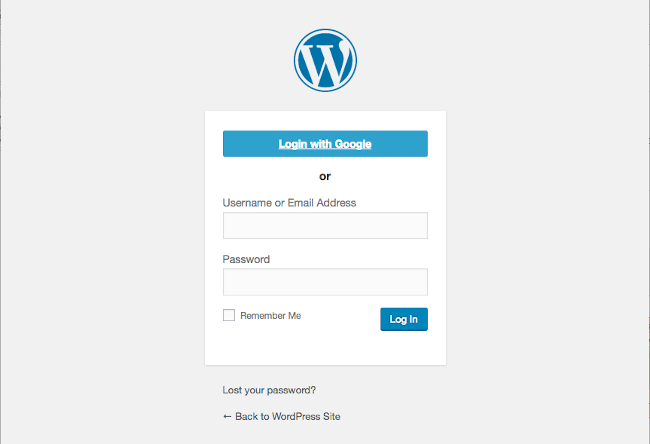
68. Google Apps Login
Google Apps Login makes logging in to a WordPress site as simple as possible by enabling sign-ins through a Google account. The simpler the login process, the quicker you can start getting things done.
69. Blog2Social
Timing your social media posts for maximum effect is important, but it can take a lot of time and effort. That’s where Blog2Social comes in. This plugin can autopost, cross-promote, schedule, and automatically share your blog posts to social networks, including Facebook, Twitter, LinkedIn, and Instagram.
70. WP project manager
WP project manager is a task-management and collaboration tool. Its Kanban boards, time trackers, and Gantt charts enhance your ability to accomplish tasks on time.
71. Improved Save Button
Improved Save Button does what is implied by its name—it makes the WordPress save button more functional. It saves your current post while also intuitively prompting your next action, such as saving the current post and going to a new post screen.
72. Assistant
Assistant allows you to quickly handle tasks, such as updating a post’s title, a task that used to require navigating to the WordPress admin page.
73. OKR
OKR is a plugin that helps teams stay on track to meet their objectives. Use it to create objectives and key results, weigh key results, and track progress.
74. jQuery Smooth Scroll
jQuery Smooth Scroll improves the process of navigating your page via anchor links by allowing for seamless scrolling up and down the page when you click a link.
75. Spell Check
Spell Check makes it easy to catch spelling errors, broken HTML links, and empty SEO fields.
76. Google Drive Embedder
Google Drive Embedder brings the Google Drive experience into your WordPress site, allowing you to embed Google Drive documents, easily locate files, structure your file storage, and more.
WordPress Portfolio Plugins for Displaying Your Work
A WordPress site needs great content to succeed, but it also needs to look good. Today’s consumers are too discerning to make purchases from a site that doesn’t gracefully use modern design principles. With the following WordPress portfolio plugins, you ensure that your work is displayed in the most engaging way possible.
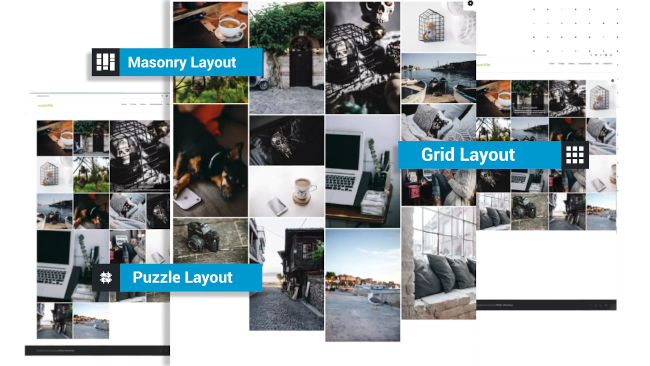
77. GridKit Gallery
It’s common to structure WordPress portfolios as a grid. If you like that structure, you can use GridKit Gallery to display videos, galleries of photos, and other media.
78. Portfolio Post Type
Portfolio Post Type enables you to register a custom post type for the items you’ve put in your portfolio, and it’s especially helpful for creating and maintaining tag and category taxonomies.
79. Visual Portfolio
Visual Portfolio makes it easy to change the layout of your site. It generates a shortcode that displays portfolio posts in different layouts, and it also lets you use hover effects and custom CSS.
80. Blog Filter
Your writing is a big part of how you define yourself, so you want to make it as easy as possible for visitors to find it and engage with it. The Blog Filter plugin allows you to do that by making it easy to display your posts as part of an eye-pleasing portfolio.
81. Photo Gallery & Portfolio
Photo Gallery & Portfolio is an incredibly versatile tool that helps you add audio and video from a variety of streaming sites and social sites. It has an intuitive layout, and it’s easy to add files.
82. Genesis Portfolio Pro
Genesis Portfolio Pro makes it as easy to create a portfolio post as it is to make a blog post. Seamlessly add images and galleries to your portfolio.
83. Filterable Portfolio
Filterable Portfolio is a flexible, lightweight, and easy-to-use plugin. It lets you create a new “portfolio” post type and includes a customizable meta box.
84. Flagallery Photo Portfolio
Flagallery Photo Portfolio is a plugin with a ton of different capabilities. Use it to upload images, create playlists, upload music, design slideshows, and more. It even lets you add MP3 and video players.
Best WordPress SEO Plugins for Boosting Your Traffic
Looking to improve your “search engine optimization” (SEO) in order to help Google — and more importantly your audience — find you on WordPress? Even if you’re not a content marketing expert, these plugins can help make each of your posts as search-engine friendly and accessible as possible.
85. Yoast SEO
The Yoast SEO plugin has you put in your keyword of choice — say, “best cake recipe” — and then checks your post to see if you’ve optimized the post for that keyword. It then offers suggestions on how to improve your post. It’s an absolute must-have plugin for SEO.
86. All in One SEO Pack
All in One SEO Pack lives up to its name, offering tons of SEO tools for beginners and experts alike. One of its most useful features is how it easily submits your XML sitemap to search engines, increasing your findability in the eyes of Google and Bing.
87. W3 Total Cache
W3 Total Cache uses distributed servers to decrease your blog’s load times and increase performance. Users don’t like to wait in the age of highspeed internet, so make so your blog runs as smoothly as possible with this plugin.
88. The SEO Framework
The SEO Framework WordPress plugin keeps your site on the up-and-up, ensuring that all of your SEO efforts are “white hat.” It also protects you from low-quality sites linking your site multiple times, which can tank your own Google score and make it look like you’re unfairly gaming the system.
89. Smush Image Optimization
The Smush Image Optimization plugin helps you with the user experience and the images on your site. The plugin lets you compress, optimize, resize, and “lazy load” your images. This lazy loading feature only loads pictures the user is currently looking at, saving bandwidth and reducing lag all around.
90. Squirrly SEO
Squirrly uses Google’s own algorithms, trying to mirror how Google reads your site. Squirrly SEO then passes this data on to you, giving you a fresh look at your strategy and how to fix it, from Google’s perspective.
91. Jetpack
Jetpack is more than an SEO plugin, but it’s SEO features are fairly robust. It can help you optimize your images, which search engines are looking for. It also optimizes video, makes your mobile site faster, and accelerates load times on your pages.
92. Hide SEO Bloat
This plugin works in tandem with other SEO plugins. Hide SEO Bloat allows you to hide the options and menus from other SEO plugins. If that sounds counterintuitive, it isn’t about cancelling out these plugins. It’s about customizing your SEO plugins so only the most useful text fields appear in your editor.
93. SEO Redirection
SEO Redirection is a free plugin that allows you to move pages around and reorganize your site with losing rank with Google. If you’re planning on making major changes to your site but don’t want to erase your hard won SERP position, this is the plugin for you.
94. WP Meta SEO
Need to retroactively improve the SEO of an already established site? Rather than tediously going through page by page, which could take weeks or months, WP Meta SEO helps you make all of the optimization changes in bulk.
Best WordPress PDF Viewer Plugins
PDFs are great for distributing short stories, informational ebooks, contact forms, instructional manuals, scientific studies, and whitepapers to your audience and customers. These WordPress PDF viewer plugins can help you embed your PDFs, make them available for download, and even create contact forms that look good and are easy to use.
95. PDF Embedder
PDF Embedder is a simple plugin available in free, single-site premium, multi-site premium, and unlimited site premium licenses. It helps you create a clean-looking embedded PDF that can be zoomed, downloaded, and even support hyperlinks and full screen mode depending on the version you buy.
96. Algori PDF Viewer
Algori PDF Viewer uses WordPress’s Gutenberg Block system to slot embedded PDFs right into the existing block infrastructure. It’s super easy to set up and use, and allows you to grab and embed PDFs right from the WordPress editor’s standard media upload section.
97. PDF Poster
PDF Poster is a WordPress plugin with multiple price tiers that allows your audience to view and download PDFs. The paid version adds features like “jump to page,” customization of how full screen appears, and even the ability to create short-codes.
98. Interactive 3D FlipBook
Interactive 3D Flipbook adds a more interesting spin on the standard PDF viewer, creating an interactive digital magazine out of your PDF. It can include HTML 5, pictures, and even video to create an eyecatching, graphics-forward data presentation.
99. Gutenberg PDF Viewer Block
The Gutenberg PDF Viewer Block is a desktop and mobile-friendly PDF viewer that uses WordPress’s existing block system. It’s free, but still lets you zoom, download, and view PDFs fullscreen, which is often all paid features in other PDF plugins.
100. Flowpaper
Like the Interactive PDF Flipbook plugin, Flowpaper creatures a visually-pleasing, interactive HTML5 flipboard out of your PDF. FlowPaper is ideal for catalogs, brochures, magazines, and any medium where maintaining the exact layout (and combining images and text) is needed.
101. PDF Forms Filler for Contact Form 7
Of course, PDFs aren’t just for delivering information to your audience and customers — they’re also great for collecting data. PDF Forms Filler lets visitors fill out submission forms for newsletters, contests, fan groups, sales leads, and giveaways.
102. Wonder PDF Embed
Wonder PDF Embed is an open-source, free app for embedding PDFs into your WordPress blog. It’s best for Mozilla Firefox users, because it runs on Mozilla’s native PDF.js platform.
103. Embed Any Document
Embed Any Document is a fantastic plugin because it isn’t just limited to PDF embeds. It also allows you to embed spreadsheets, Word documents, vector graphics, and Power Point presentations, just to name a few.
104. Embed PDF Viewer
Embed PDF is super easy to use — you don’t even need the original PDF document. Instead, you can simply paste a PDF url into the plugin’s interface and the PDF is embedded right into your post.
105. WordPress PDF Light Viewer Plugin
WordPress PDF Light Viewer Plugin is a solid choice because it has a bevy of useful features, including user downloads, translation, zooming, full navigation, bulk importing, and flipbook functionality. It comes in three options, from free to $17 for a regular license to $64 for the extended license.
106. Simple PDF Viewer
Simple doesn’t always mean bad — the Simple PDF Viewer Plugin embeds PDFs, PowerPoint decks, spreadsheets, and Word documents with just a few clicks. Simple PDF Viewer is free, and the Pro version is only $1.50.
107. Docs Viewer Ad-On for WP Job Openings
This plugin is extremely specialized, but when you need to sort through a million resumes there’s no better plugin. Docs Viewer Ad-On for WP Job Openings helps users avoid having to download the resumes that potential job seekers have uploaded, and instead works with the WP Job Openings plugin to let you view the resumes right in your browser.
Best WordPress Migration Plugins
Migrating your WordPress site is not only a massive undertaking, it can also destroy your SEO efforts. It’s also a great way to break all of your links and your site overall. Which is why you need to take a look at these WordPress migration plugins that can make the process faster, easier, and less dangerous.
108. All-in-One WP Migration
All in One Migration is a great plugin for taking care of every step of the migration process. It’s compatible with almost every major host and every major operating system.
109. Duplicator Pro
Duplicator Pro is a WordPress migration plugin that not only helps you move your site, but also clone it and back the site up at regular intervals. It can do all those live, which means you can move your site or backup without ever having to go offline or shut down your site even for a moment.
110. Migrate and Backup WordPress
Migrate and Backup WordPress, also called WPvivid Backup Plugin, is a GDPR compliant migration, backup, and storage plugin that comes in free or paid versions. It can even back up multiple sites at once, and can back your data up to the cloud service of your choice.
111. WP Migrate DB
If your site has a significant database that needs to move without breaking, WP Migrate DB is an absolute necessity. It helps with serializing and unserializing data, mySQl compatibility, and a bunch of other tools for database migration.
112. WP Engine Automated Migration
If you’re looking to pull off a migration with as little elbow grease as possible, WP Engine Automated Migration might be the plugin you need. It — unsurprisingly — automates the migration process, while also maintaining link structure, creating new SFTP credentials, updating the DNS, and creating a new site environment.
113. Migrate Guru
Migrate Guru specializes in migration very large sites at fast speeds. They claim a 1GB per half-hour rate of migration, and that they can safely move sites that are 200GB or larger.
114. WordPress Backup and Migrate
Created by BackupGuard, WordPress Backup and Migrate lets you back up one website to Dropbox, and migrate one site, for free. The paid version — of which there are a few different options — expands on the number of sites you can migrate and backup. It also allows adds more cloud services (like Drive, Amazon S3, and OneDrive), as well as FTP or SFTP backup.
115. Clone
Clone is a great WordPress migration plugin because you don’t have to host your own FTP site or pay for a cloud service. When Clone migrates your site, it first moves it all to its own servers and then migrates, ensuring that the data is safe and backed up the entire time.
116. Pantheon Migrations
Pantheon Migrations is a specialized WordPress migration plugin. It’s primary job is to help those site owners migrate their Pantheon site. The plugin is powered by BlogVault, and can migrate your Pantheon site in around an hour for free.
117. Cloudways WordPress Migrator
Cloudways is a WordPress Migrator that specializes in moving websites with zero downtime. It also handles all of your SSL certificates, SFTP login credentials, server IP, destination URL, database names, the works. It also maintains your link structure so you don’t lose your SERP position.
118. WP Synchro
WP Synchro is a little different from the other migration plugins on this list. It can do migrations, that’s not a problem. But it also will sync data between multiple sites, so you don’t have to manually update your customer data between all of your websites.
Best WordPress Plugins for Blogs
The follows plugins aren’t as specialized, but they are worth checking out for the value they can add to your site, or the work they can save you from. These plugins cover everything from SEO improvement to site optimization and social media integration.
119. Easy Affiliate Links
Want to make a little extra money on the side? No matter the theme of your WordPress blog, and some point you’re going to talk about a product even from a personal, conversational standpoint. Easy Affiliate Links is a plugin to help you add links to your site that connect to those products, giving you a small bit of revenue every time a member of your audience makes a recommended purchase.
120. WP Super Cache
WP Super Cache reduces load times by showing visitors static HTML pages while reserving the PHP pages for users who are logged in.
121. Google XML Sitemaps
This plugin is simple to use and improves any blog. Google XML Sitemaps creates an XML sitemap that makes your webpage easier to index with Google.
122. Ninja Forms
Ninja Forms is a clean and easy-to-use plugin that will help you add interactive forms that readers and users can then submit to you. Ninja Forms is ideal for customer info, leads, uploading files, user questions, polls, and any other reader input you’d like to save and use.
123. SmashBalloon Social Photo Feed
SmashBalloon is a plugin that turns you blog into a one-stop-shop for not only long-form reading but also for accessing your social media. You can paste your social media feed and posts — be it Twitter, Facebook, LinkedIn, or Instagram — right into the body of your blog.
124. NextGEN Gallery
If you’re looking to add visual panache to the text of your blog, consider NextGEN Gallery. Whether you’re sharing art, photos, or charts and visualized data, NextGen Gallery helps you make an elegant, attractive-looking image gallery that you can add and customize in any blog post or WordPress page.
125. BuddyPress
If you’d like to add a community section to your blog, BuddyPress helps you generate user profiles, login features, social groups, fora, user-to-user messaging, and more.
126. Caldera Forms
Caldera Forms is a WordPress plugin that lets you build your own forms and data collection systems, whether for giveaways, newsletter contact information, or even product order forms.
127. No Self Pings
Tired of links you create to your own blogs sending comment notifications to your inbox? If you are, No Self Pings will removed and/or mute those notifications so that your own links won’t clutter your comment section anymore.
128. Embed Plus
Did you know that those who viewed a video were almost 2 times more likely to make a purchase? And putting a contact form right in the video is a great way to convert that interest into a lead. Embed Plus is a fantastic plugin for embedding YouTube videos, playlists, and streams right into the body of your blog.
129. Fancier Author Box
Want to add more information to the automatic author page that’s generated at the end of every blog? Fancier Author Box expands your contact information and bio, allowing you to link your social media accounts and link to your latest posts, while also expanding the text section of your biography.
Find the plugin mix that works for you
Running your WordPress site is similar to cooking a meal. When cooking, you want to find that right mix of spices and ingredients that make your meal delicious.
With your WordPress site, it’s all about mixing and matching plugins to create a site that is safe, easy to navigate, and, most importantly, uniquely yours. We hope this list provides you with plenty of options to create a WordPress site that helps you build up your audience and boost your revenue.