WordPress is the most popular CMS in the world. More than 409 million viewers browse over 20 billion pages every month. On the back end, there are over 55,000 plugins available to extend and customize the platform to fit your team’s needs.
WordPress is an incredibly powerful and versatile tool for publishers; however, because it’s so ubiquitous, it’s also ripe for hackers.
How do you ensure that your WordPress website is secure? Here, we’ve listed 15 of our favorite WordPress security plugins to install to shield your site from cybercriminals.
1. Google Apps Login
We might be biased, but adding Google Apps Login to your WordPress website immediately increases your security:
- It helps ensure that only authorized employees have access to sensitive projects and documents.
- It gives you the power to easily remove or edit permissions for employees who leave or change roles.
- It automatically adds Google’s recommended 0Auth2 (including multifactor authentication) to further seal your data.
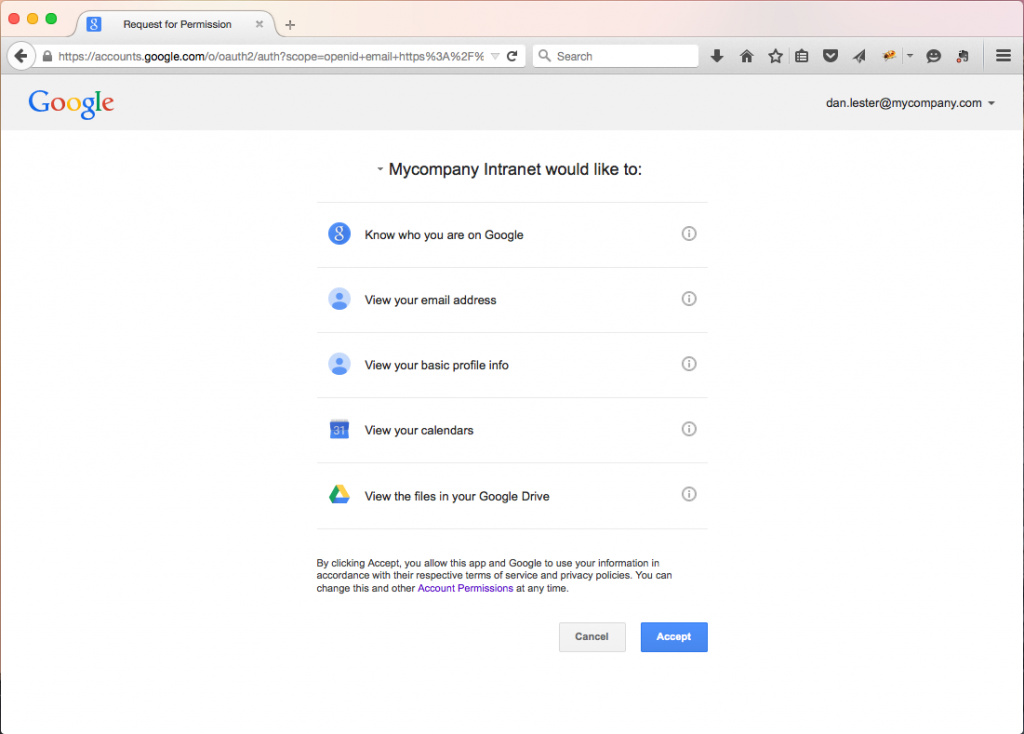
The tool is ideal for corporate intranets and can save you time and increase engagement with one-click login.
Premium pricing begins at $29/month. (We also have a free demo!)
2. Wordfence
Wordfence is a powerful WordPress security plugin that includes a custom-built malware scanner and firewall. The developers regularly update the plugin with the latest firewall rules, malware signatures, and malicious IP addresses.
It’s one of the most comprehensive, widely used, and up-to-date security plugins. Like Google Apps Login, Wordfence also incorporates two-factor authentication and additional features.
3. All In One WP Security & Firewall
This is a free, user-friendly, comprehensive plugin. Specifically, All in One WP Security & Firewall features a dashboard with a security-strength meter gauge. It highlights how secure your site is based on how many security features you’ve activated.
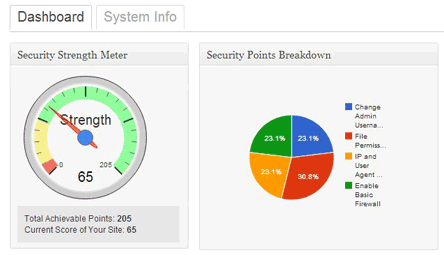
In addition, the plugin includes a security-points score system and sends notifications on the status of critical security features. For a WordPress admin juggling several security solutions, All in One WP Security & Firewall helps keep them in one spot. The plugin currently has 790 5-star ratings by WordPress users.
4. BulletProof Security
BulletProof Security delivers on its name. This WordPress security plugin includes a host of powerful features, including the following:
- Malware scanner
- Firewall
- Login Security
- DB Backup
- Anti-Spam
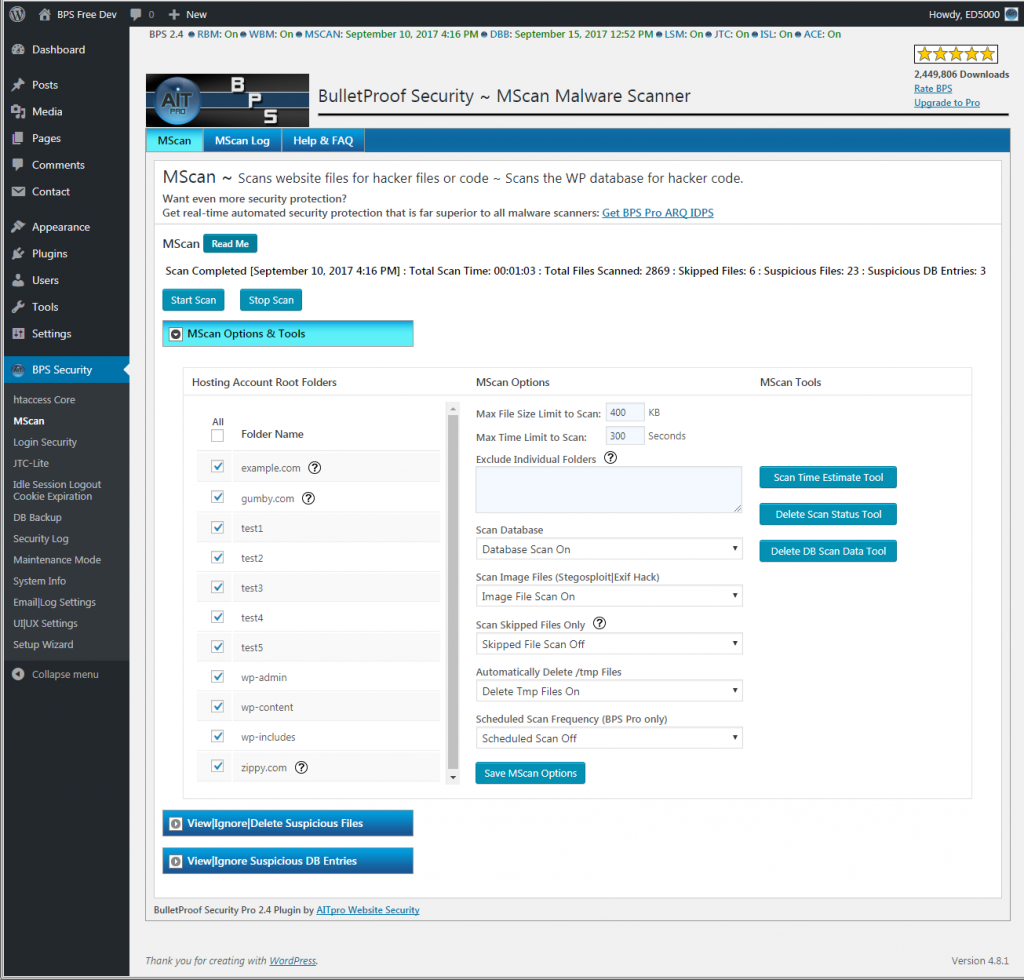
The screenshot above shows how malware scans result in detailed reports, including suspicious files and suspicious DB entries. The plugin has similarly granular insights across other features.
Finally, this WordPress security plugin offers bonus custom code that allows users to build an even stronger wall if their company requires it.
5. Cerber Security, Antispam & Malware Scan
Among its many uses, Cerber Security, Antispam & Malware Scan helps avoid brute-force attacks on WordPress sites by limiting the number of login attempts on a login form. For example, after a set number of failed login attempts, the plugin blocks the user from further access.
In addition, once users are in the system, they are tracked via email, mobile and desktop notifications.
6. iThemes Security
Like several other WordPress security plugins, iThemes Security works to stop automated attacks and to vet and strengthen user credentials. In addition, iThemes Security focuses on fixing common holes and vulnerabilities in your WordPress site.
Users can also sign up for iThemes Security Pro, which includes advanced features such as
- malware scan scheduling;
- secure password generation from a profile screen;
- password expirations;
- Google reCAPTCHA to protect your site from spammers; and
- the ability to easily update your WordPress keys and salts.
See here for the full list of Pro features.
7. Sucuri Security
Like several of these WordPress plugins, Sucuri Security has a free version for WordPress users. Instead of a stand-alone security fix, this plugin is a suite of tools that complement existing solutions. A user can choose from among the following:
- Security Activity Auditing
- File Integrity Monitoring
- Remote Malware Scanning
- Blacklist Monitoring
- Effective Security Hardening
- Post-Hack Security Actions
- Security Notifications
Below is a screenshot of the Auditing feature, which highlights specific areas of concern on a site:
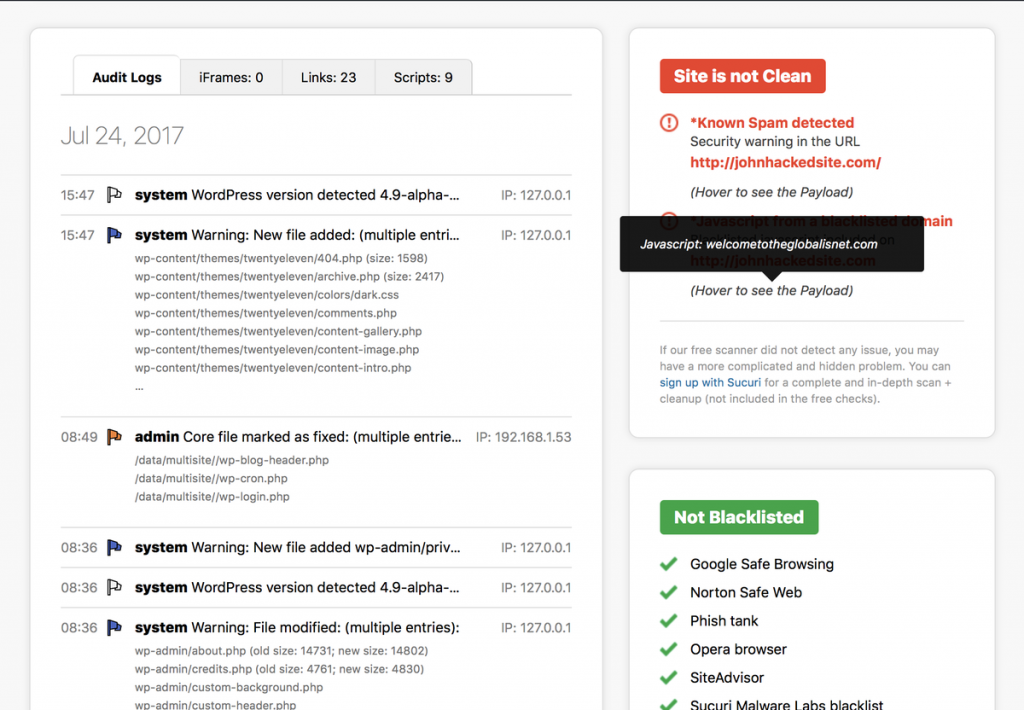
For more advanced users, Sucuri offers a premium Website Firewall.
8. Shield Security
Shield Security bills itself as the “only WordPress security plugin with a WordPress-independent security key.” If WordPress is compromised, Shield Security has another solution.
In addition, the WordPress security plugin’s Audit Trail feature allows users to quickly review all major actions that have taken place on a WordPress site. If they see suspicious behavior, they can swiftly stop it.
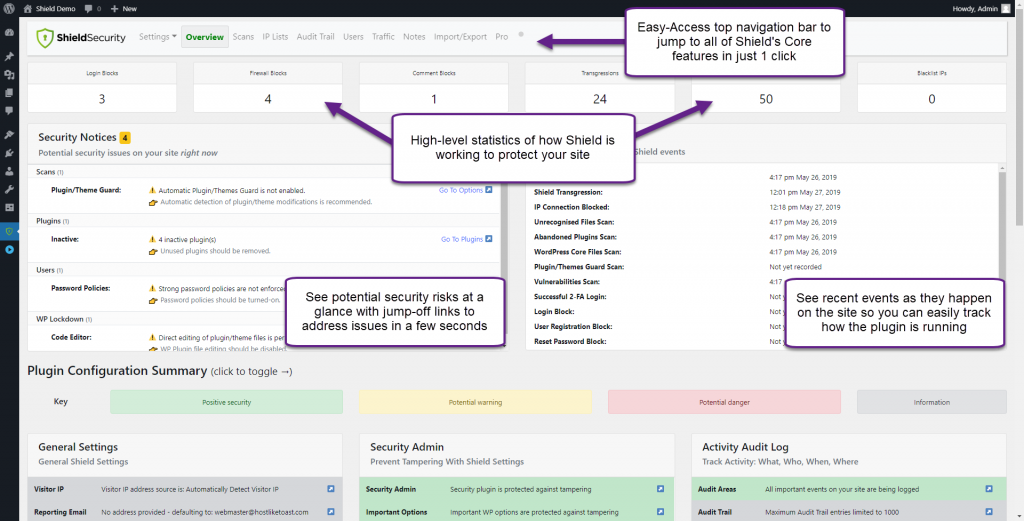
A streamlined UX makes this tool a favorite among WordPress users.
9. WP Hide & Security Enhancer
This plugin will completely hide WordPress core files, login page, theme and plugins paths from being shown on the front end. The advantage of the plugin is that no one will even know you run a WordPress site. It makes it extremely difficult to guess a login and hack it.
It might sound like a big fix, but this plugin is simple and clean to use and has more than 100 5-star ratings.
10. NinjaFirewall
NinjaFirewall is a powerful stand-alone firewall that sits in front of your company’s WordPress site. Although it’s a web application, an admin can install and configure it like a plugin.
NinjaFirewall offers extremely advanced security features, including the ability to hook, scan, sanitize, or reject a HTTP/HTTPS request en route to a PHP script before it reaches the user’s WordPress site or any of its accompanying plugins. The team also boasts that theirs is the quickest and most efficient way to protect WordPress against brute force attacks.
In sum, NinjaFirewall offers protection that is a level up from what most WordPress users experience.
11. Jetpack
Jetpack offers free basic protection to help users track and halt common WordPress attacks. Premium plans with more comprehensive backup and automated fixes are available as well.
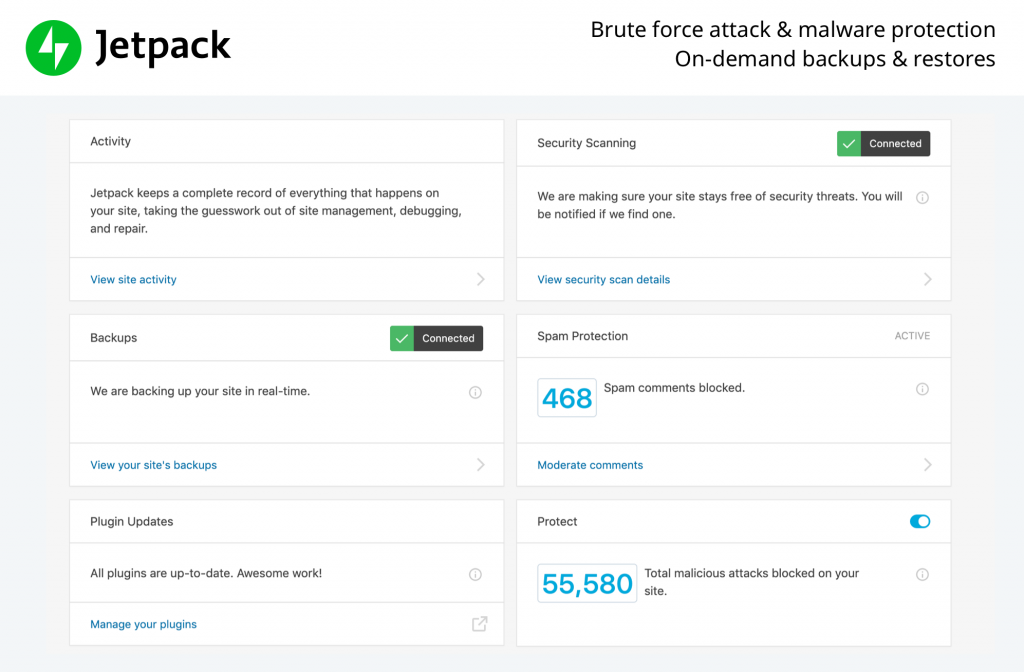
In addition to Jetpack’s core security features (spam filtering, downtime monitoring, automatic site backups, optional two-factor authentication, and brute-force protection, among others), this plugin helps you reduce page load time and hosting costs with peak performance tools.
12. Anti-Malware Security and Brute-Force Firewall
This tool allows WordPress users to run a full scan that immediately clears the site of known security threats, backdoor scripts, and database injections. In addition, the firewall blocks specific types of malware from exploiting plugins with vulnerabilities.
Users can customize the scan as they see fit.
13. WP Security Audit Log
This plugin primarily offers real-time user activity and monitoring. Its Audit Log categorizes activities by date, user, source, and description, making it easy to understand and take action on specific issues.
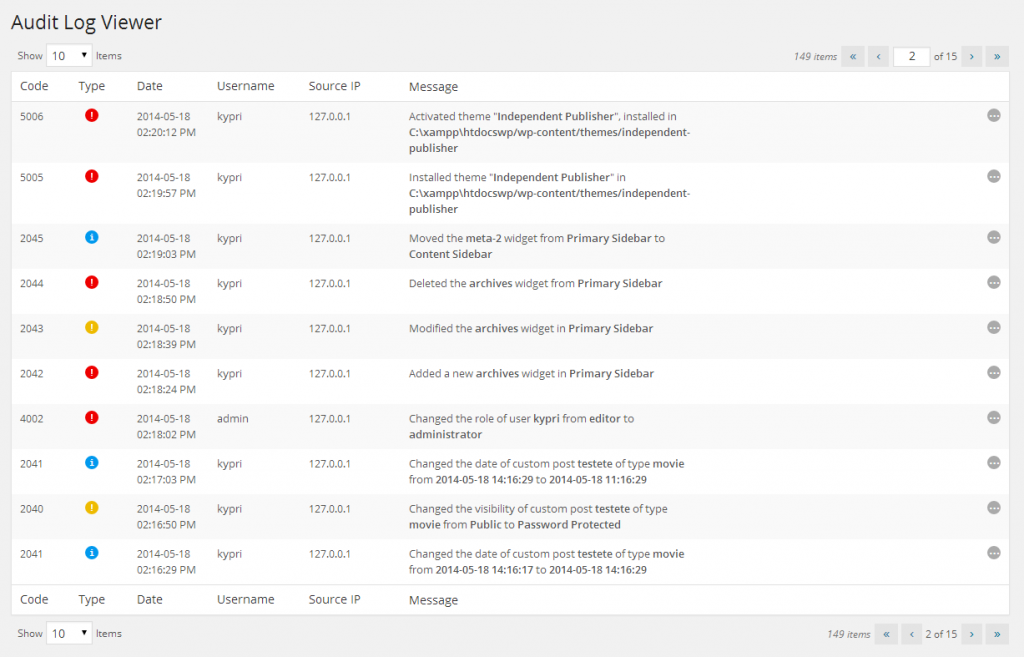
WP Security Audit Log has racked up thousands of WordPress users, including GoDaddy, ManageWP, Pagely, ShoutMeLoud and WPKube.
14. Hide My WP Ghost
This plugin’s name is far from its only exciting feature. Similar to WP Hide & Security Enhancer, Hide My WP Ghost also veils WordPress sites from hackers by hiding common paths from hackers’ bots.
It’s easy for admins to configure this plugin’s settings; they can select the threshold for failed attempts before a user is blocked, they can determine the length of the ban, and they can choose the message the user receives after being locked out.
15. Defender
Security, Monitoring, and Hack Protection from Defender starts with a list of simple, one-click techniques that will instantly improve your site security—before or after a breach. These valuable tweaks include:
- Disabling trackbacks and pingbacks
- Disabling file editor
- Hiding error reporting
- Updating your security keys
- Preventing PHP execution
See here for the full list. Defender also offers advanced tools like 2FA.
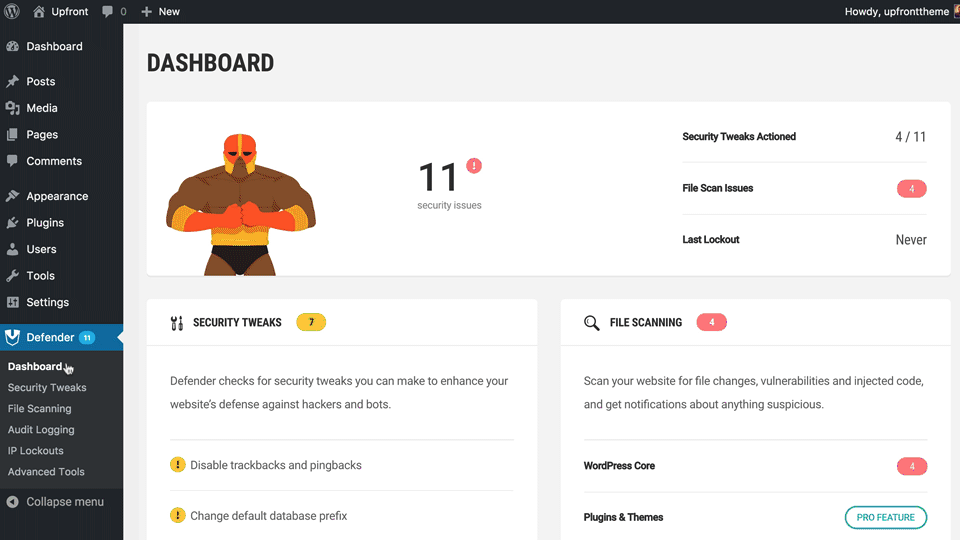
Defender makes it easy to set up. One happy user noted how “intuitive” the interface was and how helpful Defender’s warnings were when the site wasn’t as safe as it could have been.
What Do You Think the Best WordPress Security Plugins Are?
We’re always interested to hear your thoughts as we refine this tool kit for ourselves and our users.
