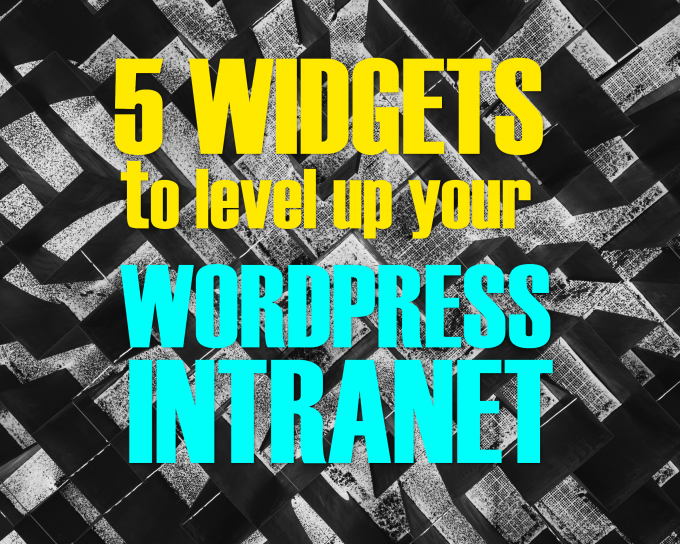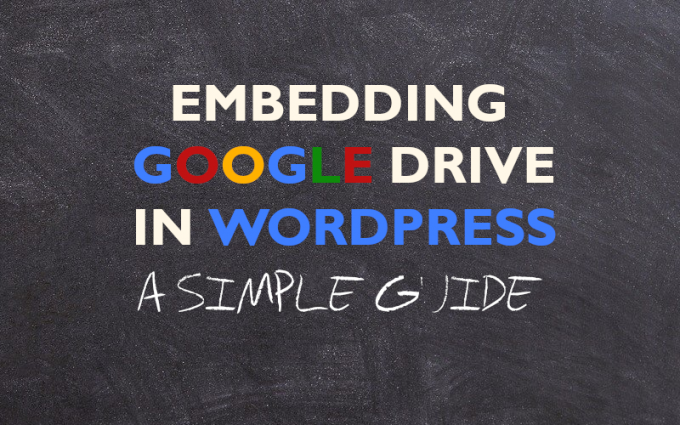Google Apps
9 WordPress Plugins to Speed Up Productivity
WordPress is the most popular CMS in the world. In fact, it powers more than 32% of the entire web. But that doesn’t mean it comes fully optimized for you or your team. WordPress plugins exist so that you can tailor your work stream to the platform. From integrating with Google Apps to efficiently scheduling […]
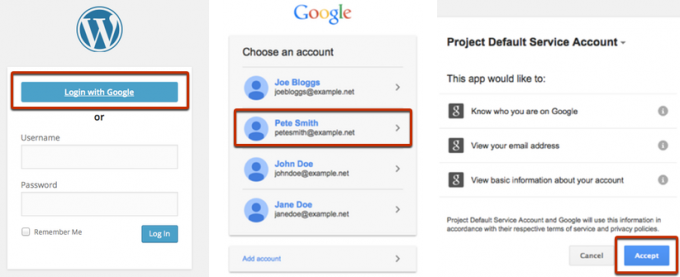
Add a Google Login Button to Your WordPress Site
Why should you add a Google Login button (also known as SSO or Single sign-on) to your WordPress site? It’s simple. It’s more efficient. Instead of trying to remember yet another password, Google’s one-click login allows access without having to reset accounts. (It takes far less admin work as well.) It’s more secure. Particularly, if […]

What Is A WordPress Social Login?
We live in a digital world where technology has made life easier on so many levels. However, one thing that irks many internet users is the need to login to every portal they interact with. Whether it’s your social media platforms such as Facebook, Twitter, Instagram or Pinterest, or eCommerce sites, it can be tedious […]

The 10 Best Social Login WordPress Plugins
If you’ve ever tried to find a good way to integrate social logins into your WordPress site, you know that there are a lot of different options available to you.
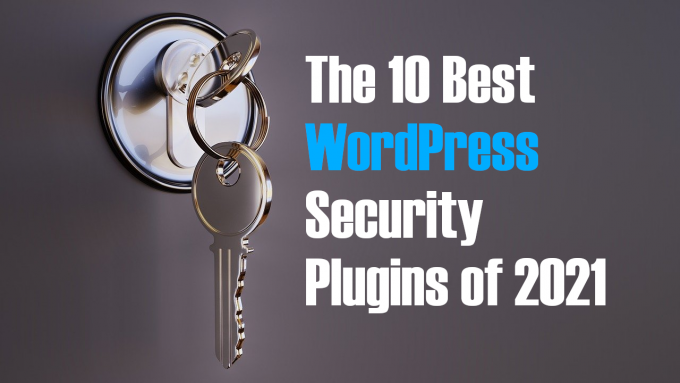
The 10 Best WordPress Security Plugins of 2021
In its 2020 report, SiteLock found that the average website experienced 94 attacks per day, up 52% from the prior year. The report also found that WordPress sites are “three times as likely to have malware as non-CMS sites.” A WordPress security plugin protects your WordPress site from malware, brute-force attacks, and hacking attempts. To […]

Optimize Your WordPress Site: What is a Slug in WordPress?
If you want to know what a slug is in WordPress, take a peek up at the top of this blog. See the URL? It should say “wp-glogin.com/2020/12/optimize-what-slug-wordpress” in the URL bar. That’s this blog’s particular web address, as you know. But this section of the URL — /optimize-what-slug-wordpress/ — is called the “slug,” and […]